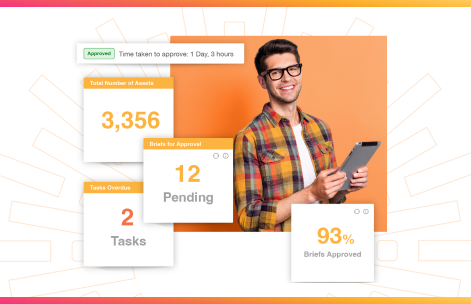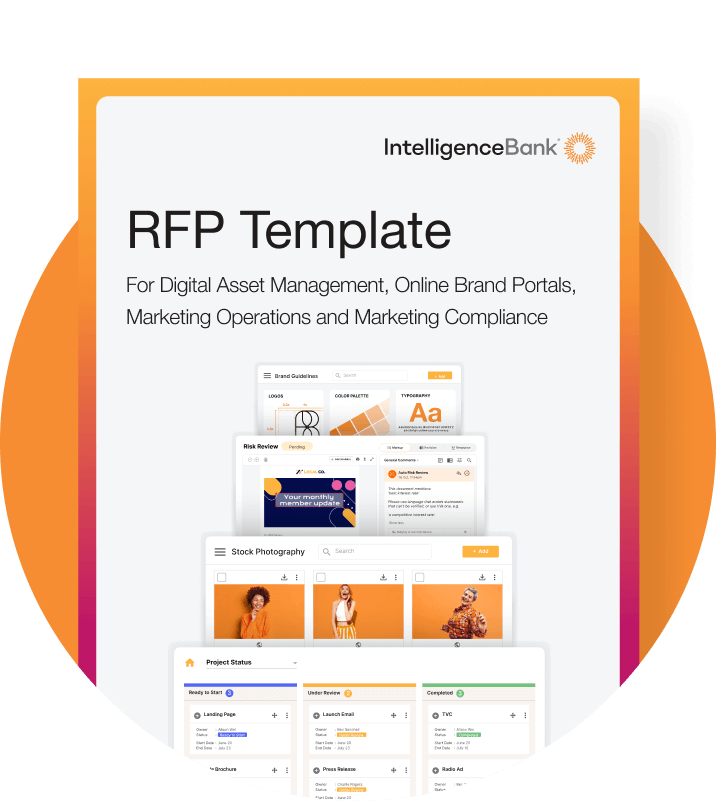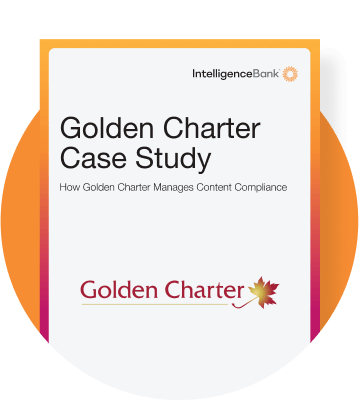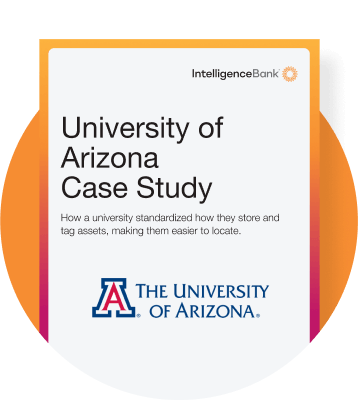Content brief software provides a centralized hub for planning, organizing, and communicating the specifics around content production. The content can take the form of assets such as a blog, a suite of social posts, banner ads, video capture or a podcast script. Content briefing software provides the framework for streamlined management and transparent collaboration. It also houses approved creative assets, brand guidelines, editable templates and supporting documents.
Being a dedicated online platform where ideas are conceptualized, strategies are formulated, and tasks are assigned, content briefing software replaces the need to revisit lengthy email chains and files buried in shared files when trying to write briefs and follow up creative approvals. Its purpose is to help teams deliver high-quality content that drives results as efficiently as possible. In other words…it helps get great, brand and legal approved content out the door fast.
So while it does way more than provide a template form for a brief, why is it called Content Briefing Software? Content briefs are, after all, just one cog in the Marketing Operations suite and aren’t the sole domain of marketing resource management. We like to think the name places emphasis on the importance of the brief. It is the bones of which everything hangs off. If the brief isn’t right (garbage in), the output will be wrong (garbage out). The brief is the most important part of the process, it’s what initiates the work and is what the work is judged against.
How does Content Briefing Software work?
As content briefing software’s job is to manage the content creation process from start to finish, it falls within the wider ecosystem of marketing workflow software. That means, it follows much of the same process as a major ad campaign, however, briefing elements can be customized to fit specific content needs, e.g. SEO targets, pre-set size outputs for social graphics etc.
Content production is a cycle of ongoing work that follows a familiar pattern regardless of the medium involved. Content briefing software provides the pathway for each stage in the cycle. Project management is achieved through kanban boards and dashboards to help you track the progress of each piece of content.
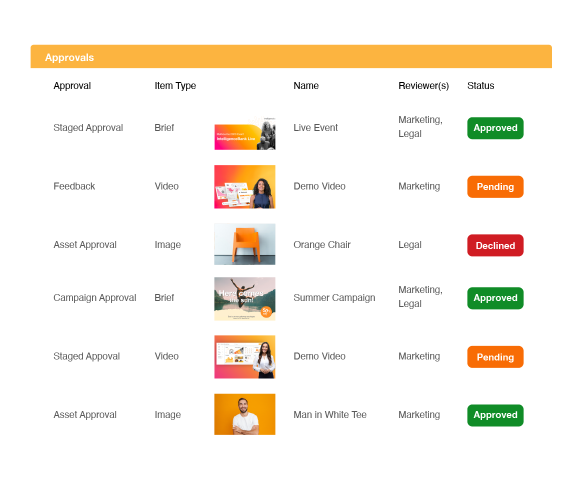
Step 1. Briefing – Draft and Approval
A project owner triggers a content task in the software with the creation of a brief. As tactical content briefs usually flow from an approved strategy, it’s important that, at a bare minimum, it aligns with the grander overarching plan as well as covers all mandatories including fine print, expected timelines and budgets. It should also tag team members associated with the task.
The briefing software enables the owner to connect other helpful resources that are also housed within the platform such as legal disclaimer generators, the master strategy, associated briefs, previous examples, documents and existing creative assets.
Once the brief is complete, it’s a wise move (although not compulsory) to have a protocol for approval. Recent research estimates that 33% of marketing budgets go to waste because of poor or misdirected briefs. A second set of eyes can scan for clarity on a CTA or pick up an inconsistency before the brief gets to the creative team.
While adding another layer of approval may seem counterproductive, channelling it through content briefing software expedites the process in both the short and medium term. Approval requests can be automated and return comments, amendments and approvals will be tracked from as many or as few stakeholders as required.
Once approval has been granted, you’re now ready to brief your content requirements into creative at the click of a button.
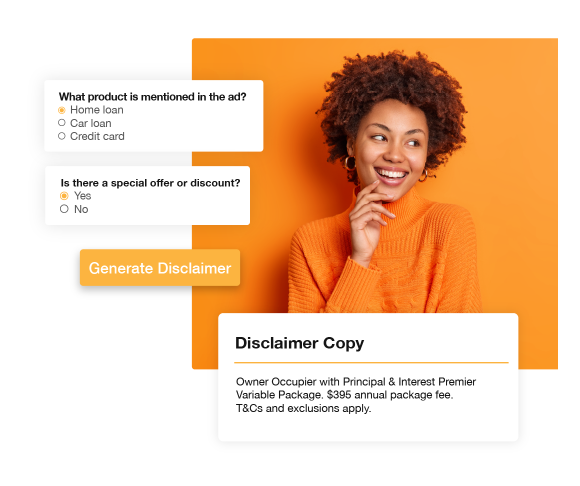
Step 2. Content Creation
Content, such as social media posts, solus eDMs, scripts, web page designs, storyboards, white papers etc are typically created using third-party software (for example Adobe, Microsoft or MailChimp). Content briefing software allows you to connect directly to your preferred software. This gives creators the ability to access assets and instructions from the one platform saving hours in context switching and upload times. These integrations also enable seamless data sharing and workflow automation, allowing users to leverage the full potential of their existing tech stack.
Content briefing software also provides access to banks of brand and legal approved creative templates. This means content creators don’t need to reinvent the wheel each time they post to social media, nor do they have to have specialist design skills.
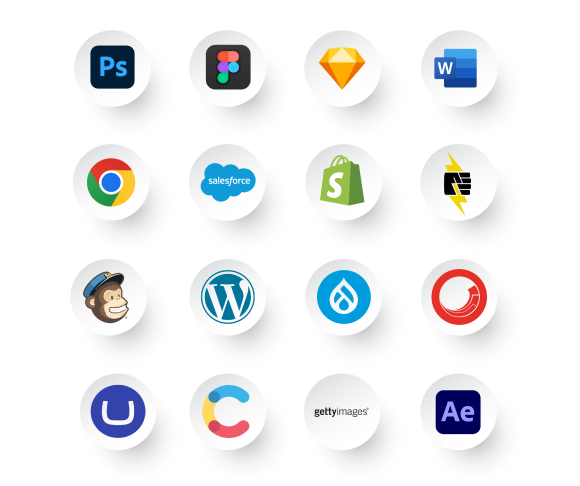
Step 3. Content Review
This process begins with the creator’s submission of the first draft of the content. The creator links the draft file to the content briefing software project task card and submits it for approval to the person who requested the work. Notes and comments can also be added at this point. The project owner evaluates the work, makes proofing notes and markups and passes the work to other approvers for input. All the while, the content briefing software records versions, proofing notes and markups as it passes through the system making the history transparent for audit or comparison.
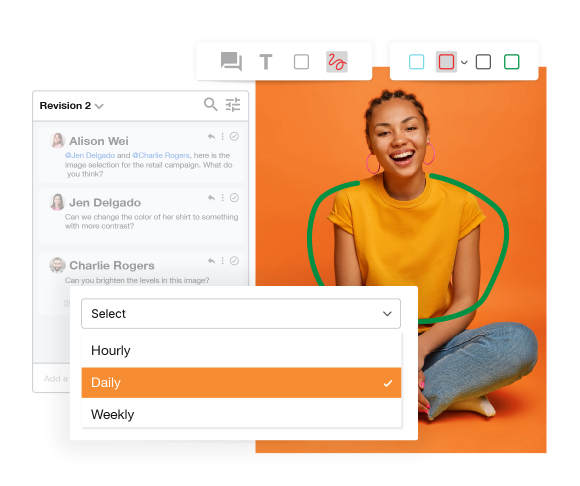
Step 4. Content Approval
If the brief was solid, this stage should be met after minimal rounds of review. This is the point where the work meets the expectations and requirements outlined in the content briefing. The project owner or designated approver conducts a final evaluation to ensure that all feedback has been addressed, and the content aligns with the project objectives, brand guidelines, and quality standards. This is the final stage before the content is ready for publication or distribution.
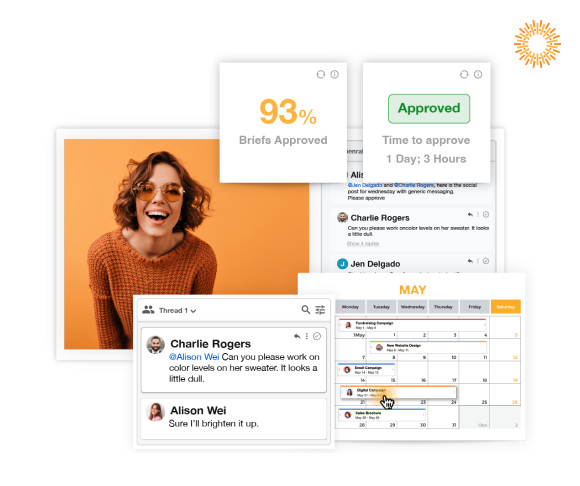
Step 5. Launch
After receiving final approval, the creative content is deemed ready for deployment. It can then be released directly from the content briefing software platform across various channels, such as websites, social media platforms and print media.
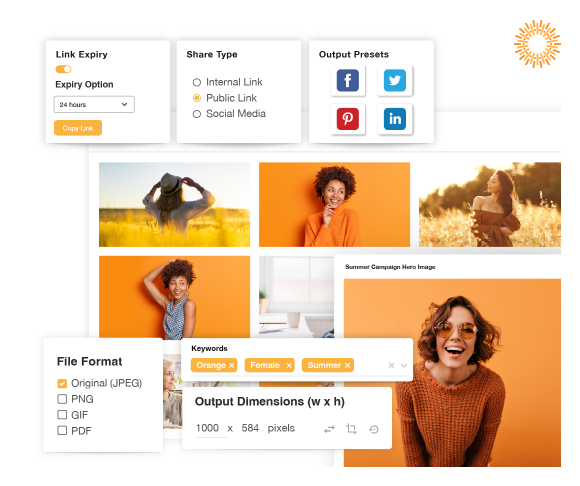
Step 6. Storage
Once the content is approved and launched, it then gets stored in the content briefing software asset library – this can be as a working file or an output file. The content briefing software then leverages AI to auto-tag people, places and objects for fast future retrieval. It can also carry technical data and details on talent rights expiration dates and other usage parameters. In fact, content briefing software provides a wealth of data as it allows you to track all aspects of asset usage – such as the ‘who, what and when.’
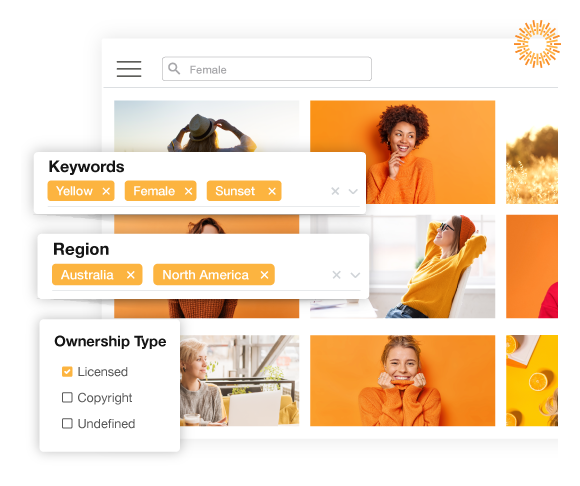
Why Content Brief Software is important
Content creation needs to happen quickly and often. Today’s content cycle never sleeps. Brands are expected to produce a constant stream of content to engage with their audience. Content brief software provides a system that helps organizations keep up with this demand while ensuring that content remains brand-consistent and legally compliant.
Preventing Project Oversight
With an ever-compounding quantity of content creation projects happening simultaneously, it’s easy for tasks to slip through the cracks. Content brief software offers visible, automated project management tools and dashboards that keep all stakeholders informed about project statuses, deadlines, and responsibilities, reducing the likelihood of oversight.
Streamlining Workflows and Leveraging AI
Using artificial intelligence, content brief software can automate many manual tasks involved in content creation, such as legal disclaimers, facial recognition and focal point cropping. This not only saves time but also improves efficiency and accuracy.
Connects the Creative Ecosystem
Content brief software serves as a centralized hub that connects the creative ecosystem together to form one central source of truth. It allows users to access documents, brand assets, creative files, and popular third-party content creation software seamlessly, streamlining collaboration and workflow integration.
Ensures Proper Briefing Discipline
Effective content begins with a well-defined brief. Content brief software helps ensure that briefing documents are comprehensive, clear, and aligned with project objectives, setting the stage for successful content creation.
Stops Corners Being Cut
Content brief software makes it easy for all relevant stakeholders to approve work in a controlled manner. It also lays out clear processes and protocols that make it difficult to cut corners. This ensures that content undergoes thorough review and receives appropriate sign-offs before being finalized for publication or distribution.
Eliminates the Hunt for Feedback
Instead of relying on scattered email chains, Slack messages, or shared drives to piece together commentary, content brief software provides a centralized platform for collaboration and feedback. This saves time and reduces the risk of miscommunication or missed feedback.
Tracks Creative Versions
Content brief software keeps a comprehensive record of all creative versions. This audit trail not only ensures accountability but also serves as a valuable resource for analyzing past performance and improving future processes.
Simplifies Asset Retrieval
By organizing and centralizing creative assets within the platform, content brief software makes asset retrieval infinitely easier for future use. Users can quickly locate and reuse assets, reducing duplication of effort and ensuring consistency across projects.
Performance Analytics
Beyond just facilitating content creation, some content brief software solutions offer performance analytics capabilities, allowing users to track the effectiveness of their content initiatives. By monitoring metrics such as usage, marketers can gain valuable insights into asset ROI – to see what’s working and what isn’t then using that intel to inform future content strategies.
Download our 2024 Content Marketing Trends Report
When you consider trends in marketing content, it becomes clear why content brief software is playing an increasingly vital role. Its importance lies in its ability to address the challenges posed by the fast-paced nature of content creation while enhancing creativity, productivity, compliance and effectiveness.