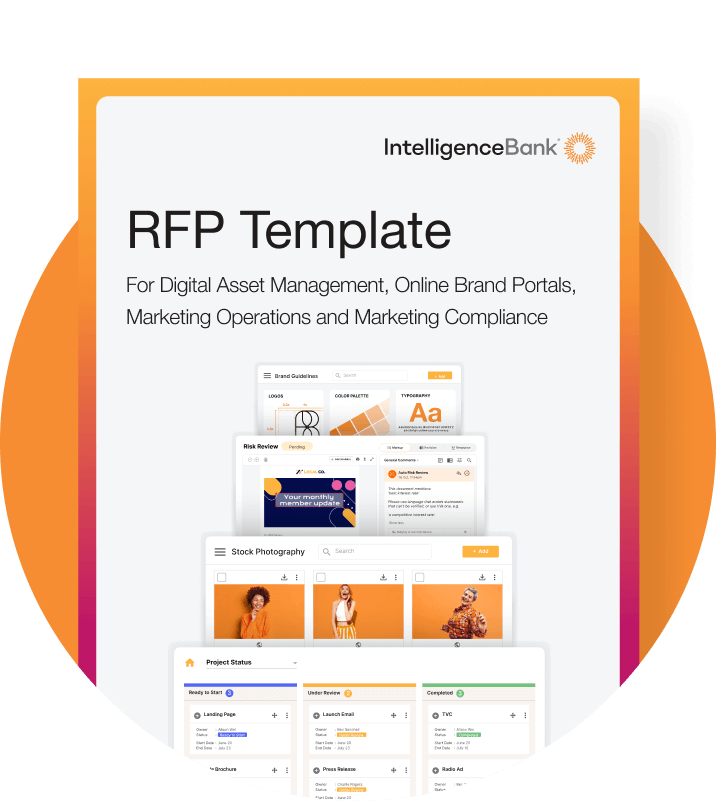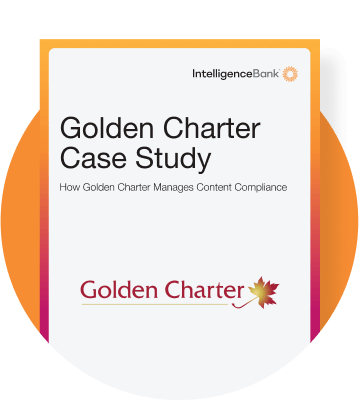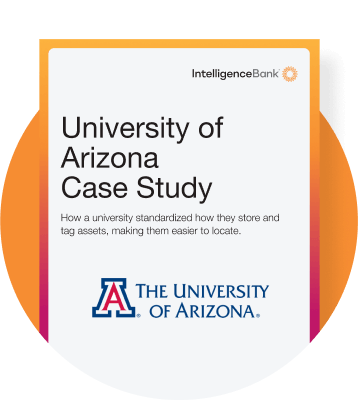Whether you are implementing a basic Digital Asset Management system for a small team or building an enterprise DAM platform for thousands of people, we know the tricks of the trade to help your set up run smoothly.
After 13+ years developing and deploying DAM systems to a wide variety of organizations, we’ve curated our top tips to help those making their DAM software debut…
Multitask during procurement
Just because you’re in the procurement phase doesn’t mean you can’t get things moving. Here are two practical things you can action before making a final decision on a solution.
- Start getting your files in order. Chances are, your files and folders are scattered across various locations and stored using diverse methods. After all, that’s why you need a DAM in the first place. Begin the process of getting things together as soon as possible as it’ll make the file transfer easier and faster during set up.
- If you need help from your internal IT team, this is a good time to engage them to organize your custom URL and your Single Sign On, so once the DAM is procured these little details don’t slow you down.
These two things generally hold up most DAM deployments, so getting the ball rolling sooner will enable a far shorter lead time when you are ready to launch.
Plan with a shortened time to value
Every tech project thrives with a well-crafted plan. However, if left lingering for too long it can lose its momentum and struggle to stay afloat. Here are some tips to help maintain traction:
Assign a project owner: Who will use the system once it’s launched? This is essential to it being configured in a way that meets each user’s needs.
- Meet with the vendor weekly: A weekly check in with dates pinned deliverables is vital to keeping things on track.
- Roll out something simple initially: The key to launching the first phase of your DAM system quickly is to aim for progress over perfection and build as you go. That way you will obtain value from your DAM from day one.
Be hands-on
Clients who are ‘early experts’ and engage with the system from the beginning are the most successful. Your vendor should train the main admins first to allow for system tweaks before offering training to the wider organization. In our experience, when a champion is involved early, projects move around 50% faster.
Try as you might, you’re unlikely to break your DAM platform. As a dry run it’s a great idea to start by creating a sandbox and drag and drop files and folders so you can start to get the hang of it. Email files to yourself and plays with some of the AI features such as transcriptions and keyword tagging.
The first thing you should get your hands around should be permission settings as ultimately, this is what will govern your DAM.
Draw a line in the sand
Often, the sheer number of files that are candidates for upload to your DAM can be overwhelming. What you could you or should you to upload? To our earlier point, while you’re trying to figure this out – start with your current brand assets and the creative you frequently refer to.
Assets over 2-3 years old probably don’t need to go into the DAM immediately, unless you need them for auditing or archive purposes.
If archiving is part of your agenda, consider handling it in a subsequent phase of your implementation. The priority is to focus on migrating the files you currently need. Launching the system shouldn’t be postponed until every last folder is loaded as you will missing out on instant time-saving benefits.
Don’t go more than three folders deep
When you’re building out your folder and filter structure, (also known as taxonomy), it is tempting to become quite granular and have a ton of subfolders and detailed permissions on those folders. But beware. The more complexity you add, the more likely users will resist change and slow down total onboarding.
It is wise to think of folders as broad subjects such as Campaigns, Stock Images, Branding, and use customizable, navigation filters such as geography, business units or products to categorize the content within a folder. It’s best to be strategic with permission settings that will allow you strike a balance of minimum folders and maximum utility. This is something a seasoned vendor will be able to provide advice on.
Integrate your DAM system with other tech
Your DAM shouldn’t be an Island. Ensure your DAM software system provides avenues to connect to other software in your tech stack, such as:
- Adobe CC
- Figma and Sketch
- Content Management Systems
- Slack and Teams
Incorporating other tech keeps your DAM interconnected and avoids the double handling that goes along with downloading files from one platform only to upload them to another.
Use plain language
Don’t use jargon or get too quirky when it comes to naming your platform, URL or folders. Use terms and names that clearly spell out contents so users can quickly find what they’re looking for. Having a solid naming convention across all areas of your business is key to a streamlined DAM system.
Appoint a sheriff and a deputy
When you launch your DAM, make sure there is more than one person who knows how to upload files and set permissions. If someone is out sick or leaves your department, you need a backup.
There’s also another great reason to have more than one member on the DAM admin team. The data tells us that the more you upload, the more your users will download. It follows that the more users populating the DAM with creative assets leads to a culture of ‘self-serve’ which is a time saver for everyone.
Set reporting and tracking
There’s a reason why you want to buy a DAM and there is probably a business case that got it over the line. It’s important to establish the success criteria that backs up your business case. Establishing data points and regular check-ins ensures you are tracking against these metrics. As new features are released, detailed reporting can show how these new capabilities can add more value to your use cases.
Your DAM is your bible
While it may appear easy in the moment to dodge the DAM and use an image from a random file, in the end, you’re winning the battle to lose the war. For a DAM to work well, everyone needs to use it well for the latest versions of their creative assets to be centralized in one place.
Final assets should always be uploaded into the DAM. Our favorite mantra to enforce this is “If it’s not in the DAM, it doesn’t exist”.
The launch is just the start
Your DAM is a living platform. For ongoing success, your DAM needs regular audits and attention. Maintenance can be integrated as part of your ongoing business process.