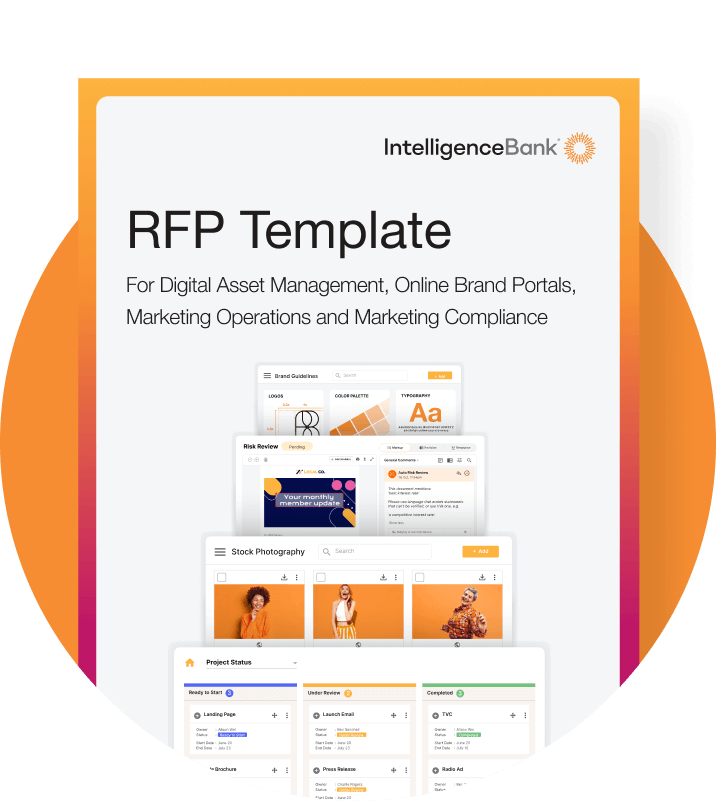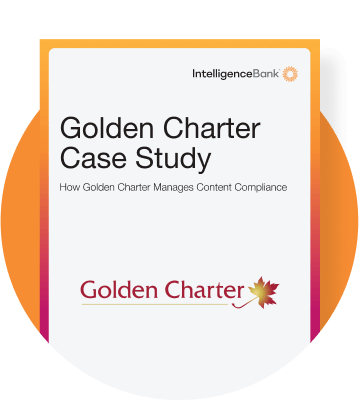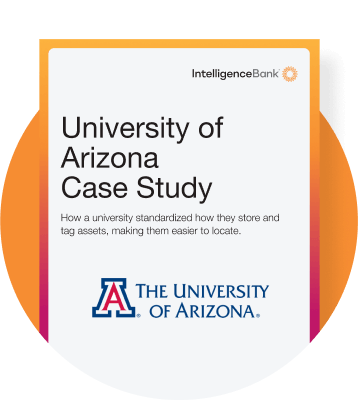As the volume of marketing content snowballs, creative teams are under pressure to do more with less. Losing time switching between tools and searching for lost files while a barrage of content awaits approval is a frustration any marketer knows well.
Tagging your files with metadata, like dates, content descriptions, and format types helps you organize and find assets quickly. AI-powered digital asset management (DAM) platforms automatically generate and apply these tags, speeding up searches, eliminating manual work, and greatly improving asset searchability.
Let’s take a look at how AI metadata management boosts productivity and organization to help you scale marketing operations alongside your content.
What is AI Metadata Analysis and Why it Matters
Adding metadata to your assets tags them with small snippets of information, like content descriptions, the owner or creator, usage rights, and keywords. These snippets add a kind of digital DNA to your files, which determines how they get organized within your DAM platform. Once your files are neatly labeled and archived, teams can find and use them within seconds.
By applying consistent metadata to each file in your DAM, you achieve faster retrieval and clearer organization. Here are the three main types of metadata you’ll use:
1. Descriptive metadata
Descriptive metadata details what the file actually is. You might use titles, keywords, descriptions, and captions. It conveys an asset’s content and purpose, making the search results more accurate. For instance, adding the tag “[name] social campaign ” makes sure it shows up when marketers search those terms.
2. Administrative metadata
Administrative or technical metadata records methodical details such as creation date, file format, usage rights, and permissions. This information supports consistency and tracking, so you can easily verify when a video was produced or whether you have the right to publish a photo.
3. Structural metadata
Structural metadata shows how individual components of an asset relate to one another, similar to page numbers and chapters in a book. In a DAM, structural metadata might include the asset’s version history, multipart documents, or image sets. It links related files – like an original banner, its mobile version, and associated GIF — so you can manage them as a group rather than separate items.
You can add metadata to assets in your DAM manually or by using artificial intelligence. Manual entry offers control for incredibly complex labeling systems, but it takes forever and often leads to errors. AI metadata analysis tags content in seconds as you upload, clearing roadblocks so teams can tackle the real work.
Bottom line? AI metadata tagging makes it way easier to scale workflows alongside growing content operations. How? Glad you asked.
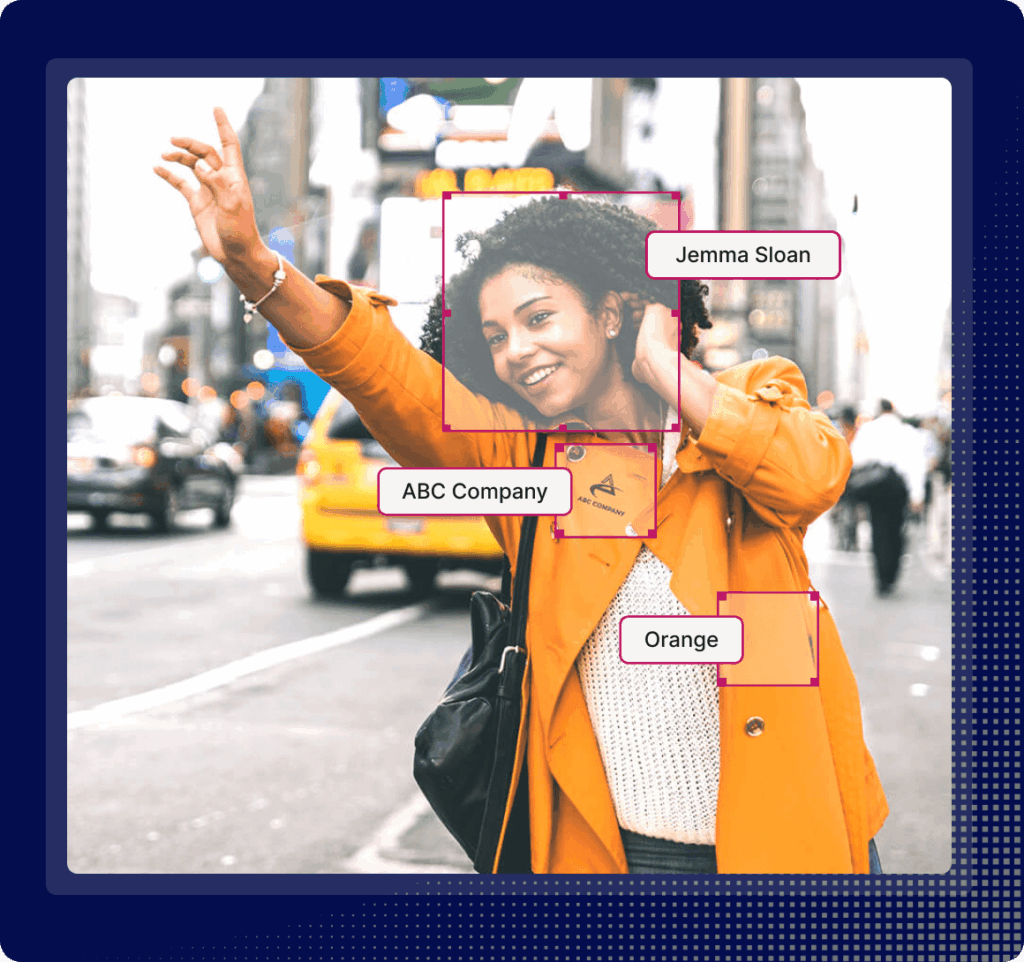
AI Metadata Analysis Tools
A digital asset management system uses intelligent, AI-powered features to save marketing and creative teams time and effort. These tools keep teams moving by eliminating inconsistencies and search-and-find runarounds. Instead, they make it easier to hunt down and actually use your digital files.
Here’s what AI adds to your content organization:
- AI-powered tagging: Building on your existing metadata, AI will automatically generate descriptive tags for your digital media. It instantly attributes details about what an asset is, who created it, and what’s contained within. Relevant metadata goes into every asset, making it instantly searchable and organized without the manual effort.
- Intelligent search and discovery: With smart search, finding exactly what you need is quick and intuitive. You can search by brand names, specific products, different file types, content within images (for example, “person cycling” or “blue sky”), or even the date an asset was created. Like finely tuned digital forensics, good metadata dramatically improves how easily you can discover and retrieve your content.
- Content recognition: Facial and object recognition allow the system to understand what’s inside your digital assets, beyond just their file names. So, if you’re looking for an image of a specific person, the system can recognize it — even if it wasn’t manually tagged with personal information.
- Auto-organization: Moving beyond simple folders, AI helps automatically group and categorize assets based on their content, existing metadata, and even usage patterns. This keeps your DAM tidy, logical, and always ready to go.
How Do You Conduct Metadata Analysis With AI?
You don’t need to be a data scientist to understand how AI-powered metadata analysis works. In fact, if you’ve ever searched for an image using a few keywords and the right file popped up instantly — you’ve already benefited from it.
It’s not so much a grand, abstract concept as a series of tangible steps where AI infuses productivity and accuracy into content operations. Here’s a brief breakdown:
Metadata collection
When you upload a file into your DAM, AI scans for any existing information already tied to it — things like titles, file names, image dimensions, or review dates. It pulls those details into your system automatically, so nothing gets lost in the shuffle. Then, using features like facial or object recognition, it adds even more helpful tags based on what’s inside the asset. The result? A richer, more searchable file from the moment it’s added.
Metadata mapping
To maintain consistency, AI follows a mapped structure which means your DAM knows exactly which details to extract and where to store them. Whether it’s a campaign name, asset type, or content theme, you decide what matters most, and the system sticks to that logic. It avoids messy or inconsistent naming conventions that can slow teams down.
Building on consistent mapping, you can take full control over how you group and classify your metadata. With a logical, intuitive tagging structure, all teams will quickly and easily find the assets they need within seconds.
Asset enhancement and enrichment
This is the ultimate payoff. AI dramatically improves smart search capabilities within the DAM. Users can leverage natural language processing (NLP), meaning they can search for assets using everyday language rather than strict keywords — the system’s deep content analysis understands their intent. This means marketers can directly find content faster and with greater precision, even when they don’t know the exact search terms associated with the asset.
Quality assessment
Even with automation in place, it’s still important to review and refine your metadata. With IntelligenceBank, you can toggle AI-generated tags on or off, and apply manual changes when needed. This gives your team flexibility, especially for nuanced assets that require more specific descriptions.
Metadata Analysis: Challenges, Best Practices, and Applications
Today, every campaign and consumer touchpoint demands more and increasingly diverse creative assets. Naturally, maintaining consistency and control — and actually finding what you need — can get messy. Without tight, scalable workflows, marketers get buried in inefficient processes, while valuable content gets lost to the digital ethers. AI metadata analysis provides a clear pathway through.
Common challenges in metadata analysis (and how a DAM solves them)
- Manual entry limitations: Manual data entry is a notorious bottleneck. It invites spelling errors and places unnecessary strain on already stretched resources. AI metadata tagging automates this process, virtually eliminating manual errors and freeing up human resources.
- Inconsistency across platforms: Ensuring metadata consistency — from your internal systems to outward-facing channels — creates even more noise. AI-driven tagging applies a uniform set of relevant terms, ensuring consistency regardless of where the asset resides.
- Inaccurate metadata: This one can’t be overstated. Even if you have a solid culture of adding metadata to assets, it serves no real value unless your naming conventions are consistent. A DAM gives you complete control over how you tag assets and then automates the process for you. Win-win.
Metadata best practices
- Establish clear guidelines: Everyone on the team must speak the same descriptive language for metadata.
- Leverage AI: Use AI to automate the tedious aspects of tagging and organization — it frees up human talent for more strategic tasks.
- Regular QA audits: Human-led spot audits ensure your metadata tags stay accurate and comprehensive, especially as you scale your marketing ops. That way, you’ll identify the gaps before you have to deal with a metadata salad all over again.
Applications: Operational efficiency
It could be said that one small step for metadata analysis is a giant leap for operational efficiency. When every asset carries consistent and easily searchable metadata, creative teams reduce the amount of time usually spent searching for files, avoiding unnecessary work and accelerating content delivery.
This streamlined process translates directly into higher productivity, faster campaign execution, and, ultimately, a more impactful marketing output. It creates structure within your AI-powered DAM, empowering teams to do more, better, and with greater precision.
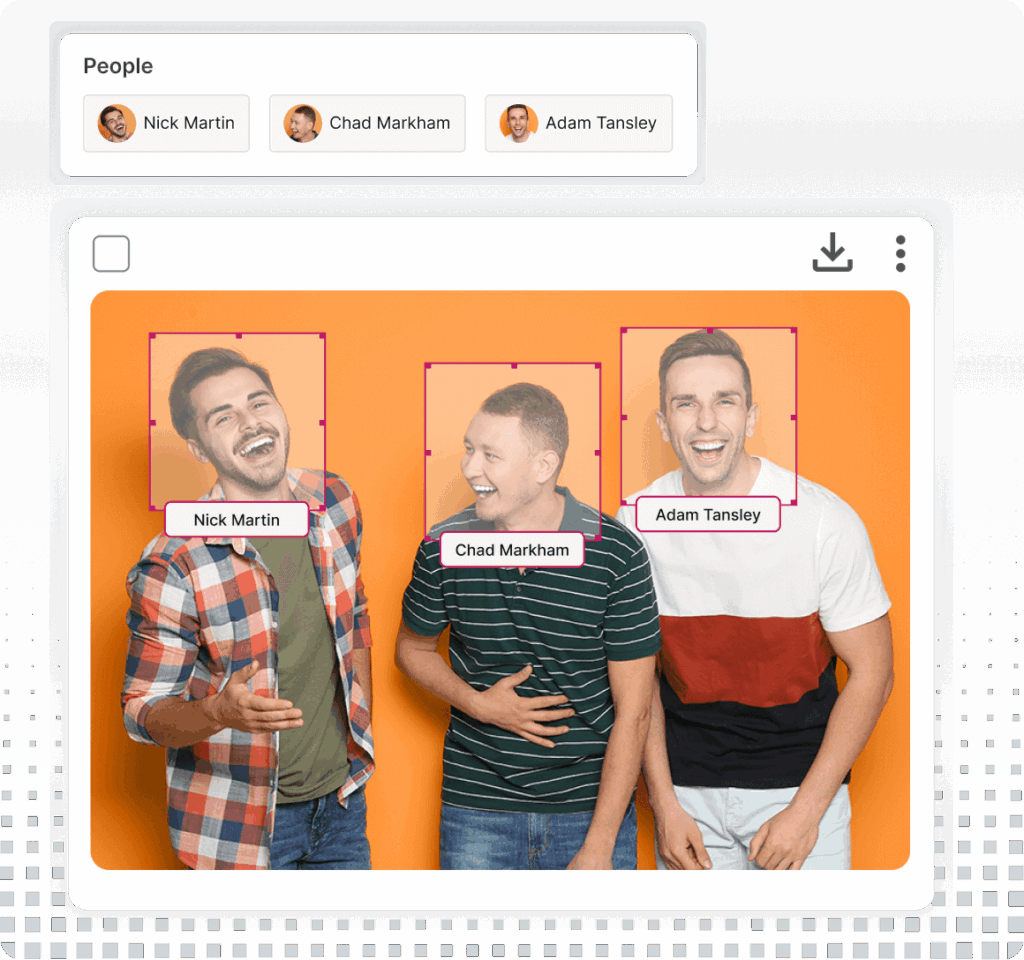
Looking for Smarter Metadata Analysis Solutions?
When your content library’s growing by the minute, an AI-powered metadata analysis responds by keeping assets organized, workflows tight, and teams productive.
IntelligenceBank’s AI-powered DAM absorbs the efforts that often overwhelm marketing operations. With features like facial recognition and smart tagging upon upload, it automates redundant tasks that typically drain creative resources.
Simplify searches, cut manual data entry, and ensure your content library stays clean and usable, no matter how rapidly your content operations expand. Contact us, and let’s chat about how AI metadata tagging can drive productivity and efficiency in your marketing workflows.
Frequently Asked Questions
What is metadata analysis?
Metadata analysis is the process of analyzing the descriptive data embedded in your digital files. It extracts and attributes information like creation dates, version history, author or owner, and file contents. By automatically filtering these details, AI metadata tools help you build a scalable process for organizing and managing digital files. You can fast-track content discoverability and boost productivity no matter how much you grow.
What are some examples of metadata?
Metadata can be broken down into the following categories:
- Descriptive: Summarizing the asset’s content and purpose.
- Structural: Showing how different components of an asset relate to one another.
Administrative: Detailing methodical information, like creation date or usage rights expiry.
When digital files are tagged with metadata, users can search for the tags to easily locate assets they need.
What are some future trends in AI metadata analysis?
- Increased semantic understanding: AI and machine learning algorithms are enhancing DAMs’ ability to understand search terms and connect users with the assets they’re searching for, even if they don’t name the specific metadata tag.
- More sophisticated metadata tagging: As the tech develops, features like facial recognition will be able to recognise more nuanced features in content, for example, complex emotions in faces.
- Predictive metadata: AI will likely become more attuned to individual user behavior and usage trends to anticipate asset searches and make more nuanced content recommendations.