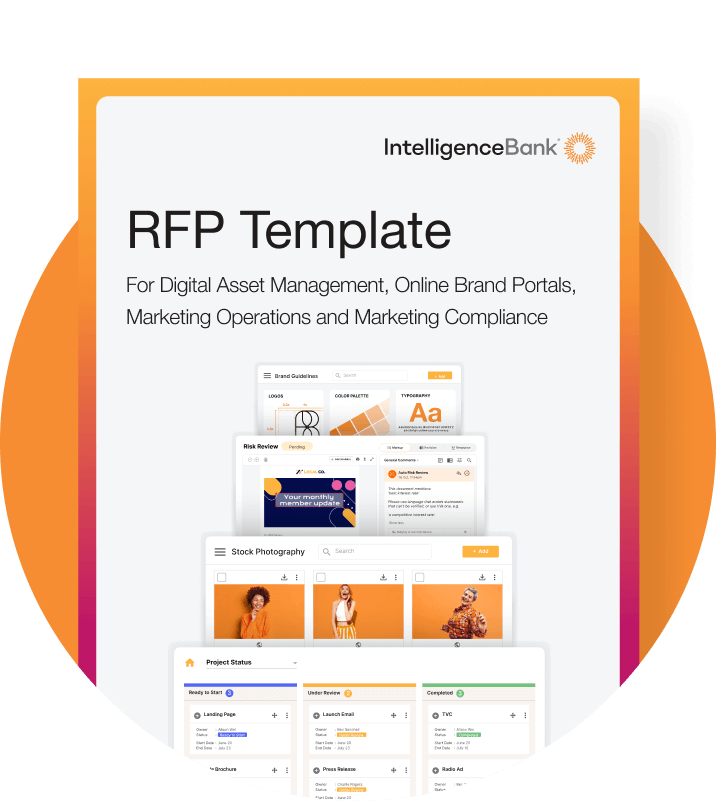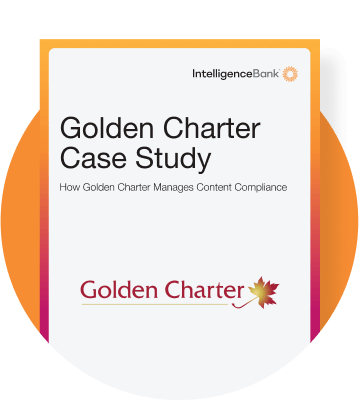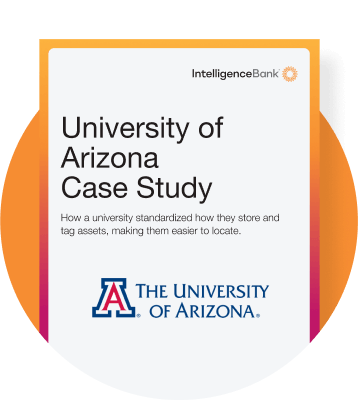Digital asset managers are the gatekeepers of a brand’s creative files. Their job is part digital librarian, part project manager, and a dash of tech support. They keep your organization’s photos, videos, graphics, and supporting documents neatly organized and easily accessible — a task that, when done manually, often leads to digital chaos.
We take a look at the digital asset manager’s day-to-day role and explore how the right software can transform a virtual circus into a smooth, efficient operation.
What Is Digital Asset Management?
Digital Asset Management (DAM) refers to the organization of your brand’s digital creative files. Digital assets could be anything from logos and branding collateral to marketing visuals and legal documents and can include images, artwork, video and audio. The term broadly applies to how you receive, store, tag, and distribute company assets, with the overarching goal of homogenizing workflows between the teams that use them.
In its simplest form, a DAM system keeps track of all the brand assets — photos, videos, presentations, and other multimedia files — a company creates or uses. If these assets were digital airplanes flying in and out of campaigns, your DAM would be the air traffic control center, checking everything is correctly routed, cleared for takeoff, and tracked in real time. With all asset-related activity consolidated into one platform, staff from all departments can find and use the content they need efficiently.
Whether you’re in Marketing, Sales, Compliance or an agency partner — a DAM can deliver:
- Centralized organization: All your digital assets are stored in one place and contain tags and metadata that reduces search time.
- Enhanced collaboration: Teams across your organization can quickly access the files they need, improving cross-department cooperation.
- Increased efficiency: With everything organized and easy to access, your teams spend less time managing assets and more time on higher value tasks..
- Increased compliance: By ensuring only authorized people can access approved files, there is far less chance of a brand, compliance or usage license breach.
- Scalability: As your company grows, a DAM grows with you, efficiently handling increasing volumes of digital content with a wealth of optional add on functionalities.
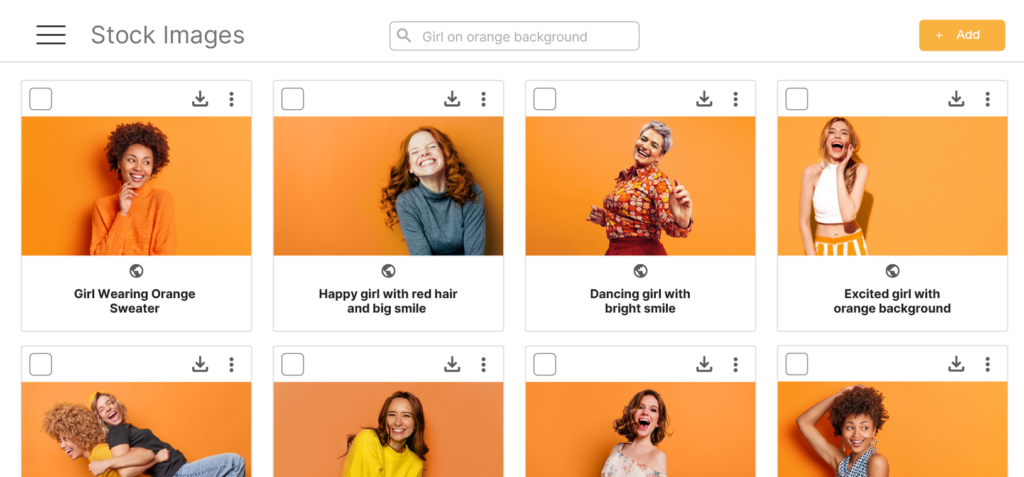
What Does a Digital Asset Manager Do?
On the daily, you’ll find a Digital Asset Manager organizing, storing, distributing, and optimizing digital assets to ensure smooth workflows and brand consistency.
A day in the life of a digital asset manager…
Let’s just say digital asset management is for those who “thrive in a fast-paced environment.” Day-to-day, you might find a digital asset manager wearing one of the following hats:
Content curator
They oversee a centralized repository where every asset is stored with detailed metadata and tag. This means no last-minute clamber for that ‘approved’ image before a big campaign. They’re basically the librarians of the digital era, without the shushing.
Workflow conductor
Coordinating between creative teams, marketing departments, and external agencies is part of the daily role. A digital asset manager ensures everyone works with the latest, on-brand assets to facilitate cross-functional workflows.
Quality controller
Digital asset managers constantly scan for consistency and quality. They’re the watchdogs making sure every asset looks sharp and meets brand standards, mitigating compliance and approval bottlenecks.
Rights manager
They also keep tabs on licensing and usage rights. By managing permissions effectively, a digital asset manager prevents the accidental misuse of content that could land the company in hot legal waters.
What skills and experience does a digital asset manager need?
Many digital asset managers come from digital media, communications, or information management backgrounds. These fields offer a strong foundation in content and organizational systems. There are also some institutions that offer a Master’s in Digital Asset and Media Management.
Although specialized training in DAM systems or digital content management can give professionals a leg up, practical experience is often the best teacher. To succeed in the field, digital asset managers typically excel at:
- Attention to detail: Precision is key. One misplaced tag can turn a simple search into a wild goose chase.
- Tech-savviness: Familiarity with DAM systems, digital file formats, and metadata management is required. You don’t need to be a coding genius, but you do need to know your way around digital tools.
- Project management: Negotiating multiple tasks and deadlines is part of the job. The ability to manage projects efficiently is the difference between disrupted and streamlined operations.
- Strong communication: Acting as a bridge between technical and creative teams means speaking both ‘tech’ and ‘art.’ Clear communication keeps everyone on the same page.
- Problem-solving: When an asset goes missing or a file format throws a wrench in the works, quick, creative troubleshooting is vital.
What roles are connected to a digital asset manager?
DAM managers work with a number of different team members in their organization.
Content Manager
While Digital Asset Managers focus on organizing and maintaining assets, content managers shape strategy and narrative. They work hand-in-hand, ensuring that creative assets serve a broader storytelling purpose.
Digital Librarian
Similar to asset managers, digital librarians emphasize the preservation, cataloging, and retrieval of digital files. They might focus more on archival processes, safeguarding an asset’s long-term accessibility.
Creative Director
Creative directors guide the visual and conceptual direction of a brand’s content. Digital asset managers provide the right tools and materials to spark creativity while upholding consistency.
Marketing coordinator
These team members rely on digital asset managers to supply the right visuals at the right time, helping to ensure that campaigns unfold harmoniously across all channels.
What Does Digital Asset Management Look Like?
Let’s take a look at two examples of how a digital asset manager can work with a digital asset management system to keep campaigns running smoothly.
The restaurant scenario…
Let’s say you have a hip restaurant chain known for its Instagram-worthy dishes and seasonal menus. Every day, there’s a flurry of photos, behind-the-scenes chef videos, and promotional graphics to keep customers returning.
What DAM looks like here
- Centralized repository: All images, videos, and menu designs are stored in one digital hub. Each specific asset is tagged with metadata fields like dish name, ingredients, shooting date, and dietary notes. Whether you’re looking for the new truffle pasta shot or an upcoming dessert promo, a digital asset manager assures it’s all at your fingertips.
- Streamlined workflows: From the creative food styling team to marketing and even franchise owners, everyone pulls from the same approved digital vault. This maintains consistency from every post to printed menus.
- Version control and timely updates: When the seasonal menu changes, a DAM keeps track of revisions. Digital asset managers archive old images while rolling out the latest ones, so nothing outdated slips out the door.
The digital asset manager’s role
They’re the ones curating drool-worthy images and ensuring that each piece of digital content meets brand standards. Think of them as the player who maintains a sharp visual identity through brand-aligned content.
The shoe brand scenario…
Now, let’s look at a shoe brand that thrives on impactful visuals to showcase its latest sneaker drops. From high-resolution product images to social media teasers, the brand’s content is as important as the shoes are.
What DAM looks like here
- Asset library: Every product shot, campaign video, and influencer collaboration image is stored in one well-organized digital space. A detailed metadata schema (like product SKU, color variants, campaign names, and release dates) makes it easy for teams to search and retrieve the right asset when they need it.
- Collaborative workflows: Designers, marketers, and retail teams work from a single reference point. This collaborative workflow means that the visuals shared online align with what’s in-store and in print.
Quality control and rights management: DAM ensures that only the most current, high-resolution images appear across platforms. Plus, with built-in permissions, only authorized team members can modify or distribute sensitive content. That way, every visual is on-brand and properly licensed.
The digital asset manager’s role
Here, the media asset manager ensures each pair of shoes gets its moment in the spotlight. By enforcing consistency, managing revisions, and handling rights, they keep the brand’s image intact, no matter how many product launches roll out.
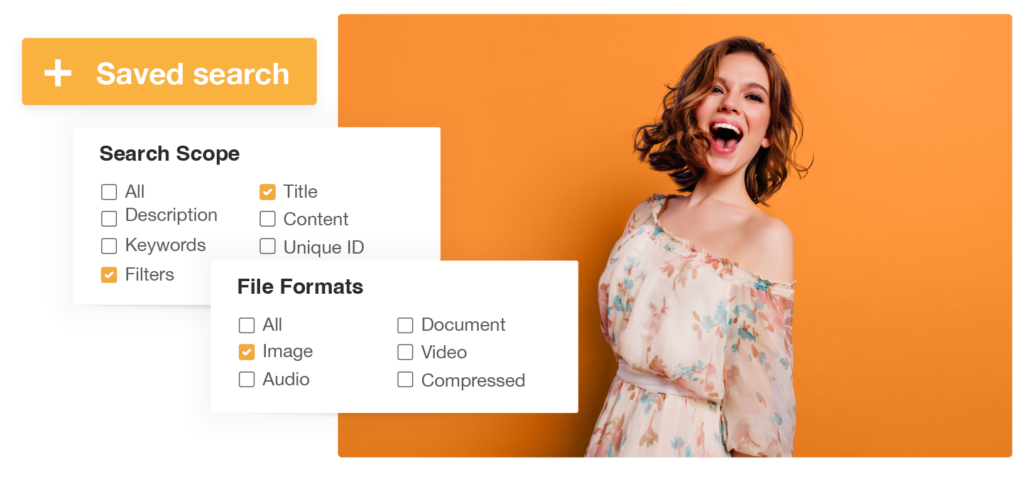
What Are Digital Asset Management Programs?
In short, digital asset management programs are the tools digital asset managers use to perform their role. These platforms store, manage, and distribute multimedia creative assets. If a digital asset manager is the librarian of a creative organization, organizing, curating, and ensuring easy access to valuable resources, a digital asset management solution would be the library itself — a structured, searchable, and secure system that houses all the assets and makes them accessible to everyone who needs them.
How do DAM programs work?
DAM programs, or DAM software systems as they are more commonly known, are centralized digital libraries. They store assets in a structured, searchable way, using metadata, tags, and AI-powered indexing. Users can quickly find what they need without sifting through a maze of poorly named files.
As you’re evaluating DAM software, look for the following features and functionalities:
- Uploading and organizing content: Add files and tag them with relevant information (e.g., campaign name, usage rights, approval status).
- Searching and retrieving files: Simplify asset discovery with keywords, facial recognition, or AI-powered search tools that recognize content in images and videos.
- Integrating with other tools: Get multiple teams to collaborate through integrations with Adobe Creative Cloud, your content management system, and other creative tools.
- Automating workflows: Reduce bottlenecks in markup, approval, and compliance phases.
Controlling permissions and access: Set different access levels for security and compliance. - Managing and distributing: Edit, approve, and share assets directly from the platform. Version control means teams only use the most up-to-date versions.
- Maximizing asset ROI: Ensure that high-quality content is distributed instead of sitting in a forgotten folder.
- Tracking and analyzing: Gather data insights showing which assets your brand uses most and where they perform best.
Basic file storage software like Dropbox is like a digital filing cabinet — you drop your files in, share a link, and hope everyone finds what they need. While these systems generally include features like tagging, AI facial recognition and file transfers, a DAM software offers more of a high-tech librarian service. It organizes your assets, tagging them with metadata, tracking versions, automating workflows, and ensuring brand consistency. Ultimately, a basic storage software will hold your files, while a DAM manages them, making life a whole lot easier for creative teams drowning in digital content.
Who uses DAM programs?
A digital asset management tool works across multiple departments. Design can create and store files, managing revision processes in one space. At the same time, Marketing can access brand-approved visuals and other marketing material for campaigns.
It’s easy for Legal and Compliance teams to chime in and ensure licensing rights are in check, while Sales grabs presentations and brochures before a pitch. Meanwhile, agencies and freelancers can retrieve the content they need to push collaborative work over the finish line.
The key underlying concept is self-service. With an intuitive interface that allows for granular user permissions, marketers can be confident that only approved files and assets are available for use—no old logos or out-of-contract talent. Ultimately, a DAM system facilitates cross-functional workflows to reduce roadblocks around branding and creative asset usage.
Best practices for using a DAM System
- Audit your assets: Regularly audit your assets to identify duplicates, outdated content, or missing items.
- Centralize your assets: Consolidating assets in your DAM reduces the chaos of multiple storage locations and ensures easy access.
- Make self-serve easy: Implement standardized and consistent naming practices and logical file structures to help your team find content effortlessly.
- Power-up search: Enhance searchability with metadata, tags, AI-powered keyword suggestions, and transcriptions for audio and video files.
- Share it: Train your team to efficiently share assets directly from the DAM using links, embeds, or email to streamline collaboration.
- Integrate your tech: Connect your DAM with other software tools Marketing and Design teams frequent via APIs to improve workflow efficiency and prevent content silos.
- Transform assets: Use your DAM to easily resize, reformat, and customize assets for different use cases and platforms, saving time and maintaining consistency.
- Automate workflows: Set up automated workflows for asset requests, approvals, and notifications to improve speed and reduce manual tasks.
- Automate compliance: Leverage automated compliance checks for asset usage, approvals, and expirations to ensure legal and brand consistency.
- Governance and reporting: Use granular permissions, Single Sign-On (SSO), and customizable dashboards to manage access and track asset usage effectively.
Features of a DAM system
IntelligenceBank offers a leading digital asset management software with an intuitive interface and simplified marketing workflows. IntelligenceBank’s DAM program supports digital asset managers with:
Advanced search and AI tagging
Users can locate assets instantly through AI-powered search, even recognizing objects within images.
Customizable brand portals
Teams can access on-brand materials in one central location, enhancing consistency across campaigns.
Approval and workflow automation
Marketing teams can (finally) streamline content approvals and track revisions, saving time and boosting productivity.
Compliance and governance tools
Businesses can track licensing rights, usage restrictions, and expiration dates to avoid legal issues and ensure brand consistency.
Seamless integrations
Creative teams can improve collaboration with key platform integrations like Adobe, WordPress, and CMS tools.
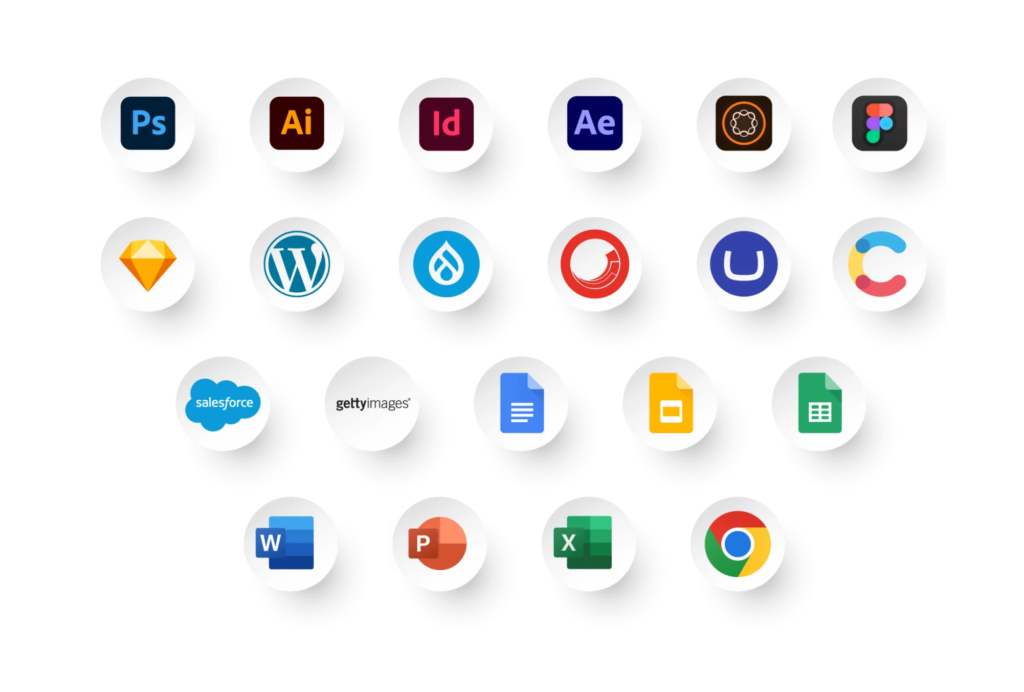
Ready To Simplify Asset Management?
Digital asset management programs are strategic tools that keep you organized, efficient, and on-brand. Whether you’re a digital asset manager, marketer, or creative professional, a strong DAM system makes your workflow smoother — and your content more impactful.
IntelligenceBank has a suite of creative tools to minimize bottlenecks and streamline marketing workflows. If you’re looking for a DAM solution, we’d love to show you how a well-built platform can transform your digital asset management. Contact us to find out more.