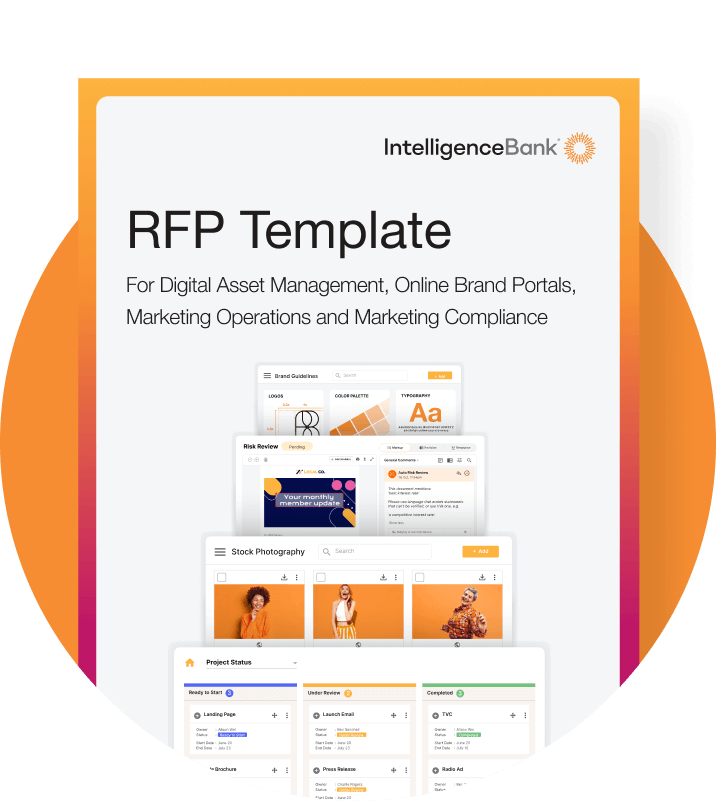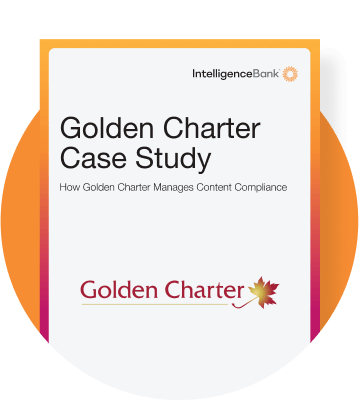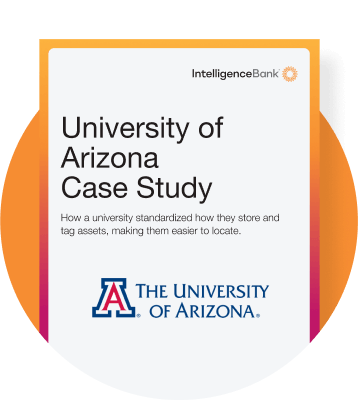A Digital Asset Management (DAM) workflow is the structured process that governs the entire lifecycle of content – from creation to approval, storage, distribution, and analysis. In other words, it’s the repeatable set of steps teams follow to keep creative work moving efficiently and compliantly.
Workflows exist whether you’ve formalized them or not. If you’ve ever briefed a designer, shared a draft for feedback or chased approvals over email, you’ve been part of a DAM workflow. The difference is that without a clear structure, these processes quickly become fragmented. Files get lost in email chains, version control breaks down and compliance risks creep in.
This is why businesses are formalizing their asset workflows. With the sheer volume of digital content exploding – particularly video and AI-generated assets – it’s no longer enough to rely on ad hoc file sharing. A defined DAM workflow ensures consistency, efficiency, and accountability across every stage of production.
And while a workflow can be mapped out manually, most modern organizations rely on DAM workflow software to automate repetitive steps, centralize feedback, and provide visibility across teams. Instead of re-creating lost assets or chasing approvals, marketing and creative teams can focus on higher-value work that drives campaigns forward.
We’ll walk you through:
- The key stages of a DAM workflow
- The benefits of structured, software-driven workflows
- How to select the right DAM workflow vendor
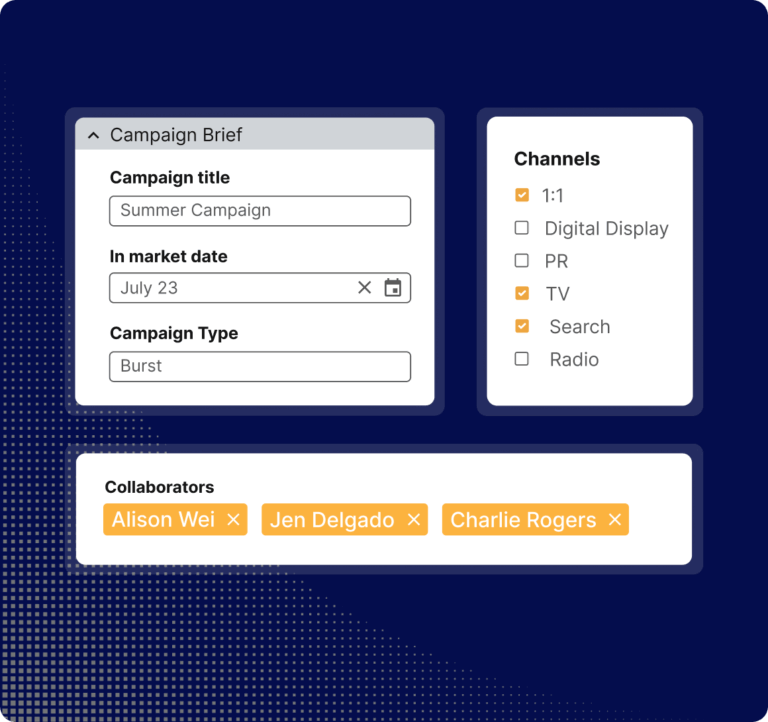
Key Stages of a DAM Workflow
A DAM workflow covers the entire lifecycle of an asset from briefing through to approvals, distribution and archiving. Not every asset will pass through every stage, but the structure ensures consistency, transparency, and accountability when it matters most.
Initiating the creative process
Every asset begins with a brief. It’s the trigger that defines goals, requirements and resources. A well-structured DAM workflow ensures this intake process captures everything needed to avoid confusion later.
While creative briefs set expectations they also connect to strategy documents, research papers and brand guidelines and other assets in the DAM. They also establish regulatory mandatories and approvals at the outset which reduces downstream confusion.
Importantly, briefs, deadlines, markups and approvals are managed via customizable kanban boards and calendars for full visibility.
The process:
- Brief forms capture outcomes, budgets, milestones
- Drag-and-drop uploads and links to existing assets
- Automated legal disclaimers or regulatory notes
- Integration with brand guidelines portals
- Approvals and comments centralized in one place
We’re all familiar with the term “Garbage in / Garbage out”. Poor intake briefs with missing or incorrect information creates confusion that cascades through the workflow. A DAM workflow standardizes briefs so projects start aligned.
Creation, review and approvals
Once work is underway, drafts are created, submitted, and routed through review cycles. The DAM workflow centralizes proofing, version control, and approvals to avoid endless email chains.
Creative content moves through review loops with stakeholders from marketing, brand, and legal. Approvals happen inside the system, with markups and comments attached to the asset itself.
At this point, the system typically enables you to:
- Draft submissions linked to the original brief
- Automate routing to reviewers (brand, legal, compliance)
- Use integrated proofing tools for comments, markups and side by side comparisons
- Maintain version control by easily seeing latest iterations and final approvals
- Fast track final sign-off from decision makers with reminders and comments that are logged and tracked
By involving the right reviewers early and tracking feedback visibly, DAM workflows typically cut the number of revision cycles required.
Production, storage and distribution
After approval, assets move into final production and distribution. DAM workflows integrate with design tools for production, catalog assets with metadata tags and make them instantly usable across channels.
From exporting formats to enforcing brand guidelines, the DAM workflow ensures approved assets are distributed correctly and stored for future use.
A well-structured process includes:
- Integrations with Adobe, Canva, Getty and other tools
- Central storage with metadata and taxonomy
- AI tagging (object/face recognition, auto-keywords)
- Permissions-based access for compliance
- Multi-format downloads and auto-cropping to material sizing
- CDN-linked distribution with the ability to update assets globally when changes are made
Together, these capabilities ensure that every approved asset is not only secure and compliant, but also instantly ready for use across any channel.
Lifecycle management and analytics
A DAM workflow doesn’t end at distribution. It manages assets through archiving, deletion, and continuous tracking of live content.
From keeping tabs on live content due for review to reinforcing rights management and generating usage reports, this stage ensures assets remain compliant and insights inform future creative strategies.
Some of the key benefits you can expect are:
- Archiving and deletion aligned with policy
- Automated reminders for perpetual/live content
- Analytics dashboards for usage
- Rights management and licensing controls
- Compliance documentation for audits
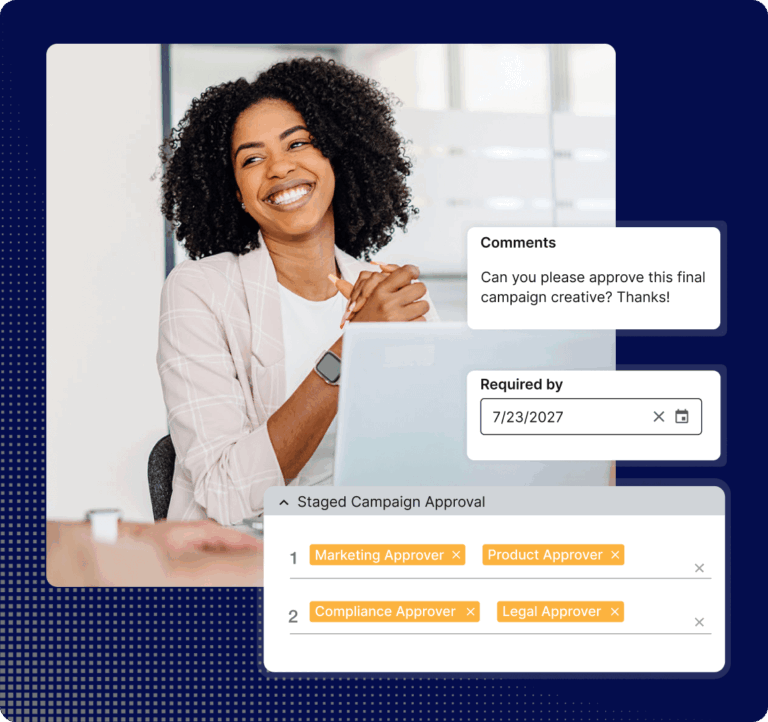
Benefits of a Digital Asset Management Workflow
As well as keeping files organized and findable, a DAM workflow totally transforms how creative and marketing teams operate. By replacing manual, fragmented processes with a structured, central system, organizations gain speed, visibility, and compliance. Instead of chasing approvals or recreating lost assets, teams can focus on higher-value work that drives growth.
When every stage of the asset lifecycle is managed in one place, the benefits extend across efficiency, collaboration and cost savings. A DAM workflow reduces chaos, repetitive manual tasks, enforces brand consistency, and provides analytics that reveal which content performs best. It also safeguards compliance and licensing, ensuring assets are only used in the right way, at the right time.
Some of the key benefits include:
- Improved organization and retrieval
Metadata, tagging, and advanced search make it easy to find any asset. - Increased productivity
Automated processes reduce manual work and speed up approvals. - Better collaboration
Centralized access means teams always work from the latest version. - Consistent branding
Only approved assets are available for use across campaigns. - Enhanced security
Role-based permissions and backups protect sensitive assets. - Cost efficiency
Eliminates duplication and reduces storage waste. - Analytics and insights
Usage and performance reporting inform strategy and ROI. - Scalability
A DAM workflow grows with your asset volume and integrates with your wider MarTech stack.
What Makes a DAM Workflow Unique?
A Digital Asset Management workflow is the difference between creative operations that scale and those that struggle under the weight of growing content demands. Trying to replicate this process via email and shared drives is impossible. They lack project management tools, metadata, compliance controls, integrations, security and multi-format delivery. A DAM workflow, by contrast, ensures assets are usable, secure, and trackable at every stage.
How DAM workflows deliver value across the asset lifecycle:
| Stage | Purpose | DAM Capability |
|---|---|---|
| Production | Final content creation | Integrations with creative tools |
| Storage | Secure repository | Metadata, file structure and naming conventions |
| Distribution | Deliver assets | Multi-format export, permissions |
By structuring every stage of the asset journey, DAM workflows free marketing and creative teams from repetitive tasks and versioning chaos. Instead of chasing approvals or digging through folders, teams gain visibility, compliance, and the ability to deliver brand-ready content faster.
But the impact isn’t just operational. DAM workflows generate insights that help organizations understand which assets perform, where bottlenecks occur, and how to improve future campaigns. They safeguard brand reputation while also protecting the investment made in creative production.
Selecting a Digital Asset Management Workflow Vendor
Choosing the right DAM workflow platform can feel daunting. With so many vendors promising similar capabilities,. The best way to stay objective is to compare solutions against your actual workflow needs – not marketing promises. That’s where a structured evaluation process, such as a Request for Proposal (RFP), becomes invaluable.
An RFP standardizes vendor responses so you can make like-for-like comparisons across critical areas such as usability, integrations, support, and compliance. Instead of gathering scattered notes from demos, you’ll have a clear framework to see which vendors align best with your requirements today and can scale with you tomorrow.
When evaluating DAM workflow vendors, make sure to look for:
- Scalability to support future asset growth and AI-driven content
- Integrations with your existing MarTech stack (CMS, automation tools, creative software)
- Usability that ensures quick adoption across all team members
- Robust onboarding, training, and ongoing customer support
- Security features and regulatory compliance (e.g., FINRA, HIPAA)
- Positive peer reviews and case studies in your industry (via G2 or Capterra)
- Transparent pricing with no hidden fees for storage, training, or upgrades
If your current asset process relies on scattered drives and inboxes, now is the time to modernize. A comprehensive DAM workflow platform like IntelligenceBank can centralize your content, streamline collaboration, and scale with your business.
Ready to see how it works in practice? Contact us to experience how a DAM workflow can transform your creative operations.