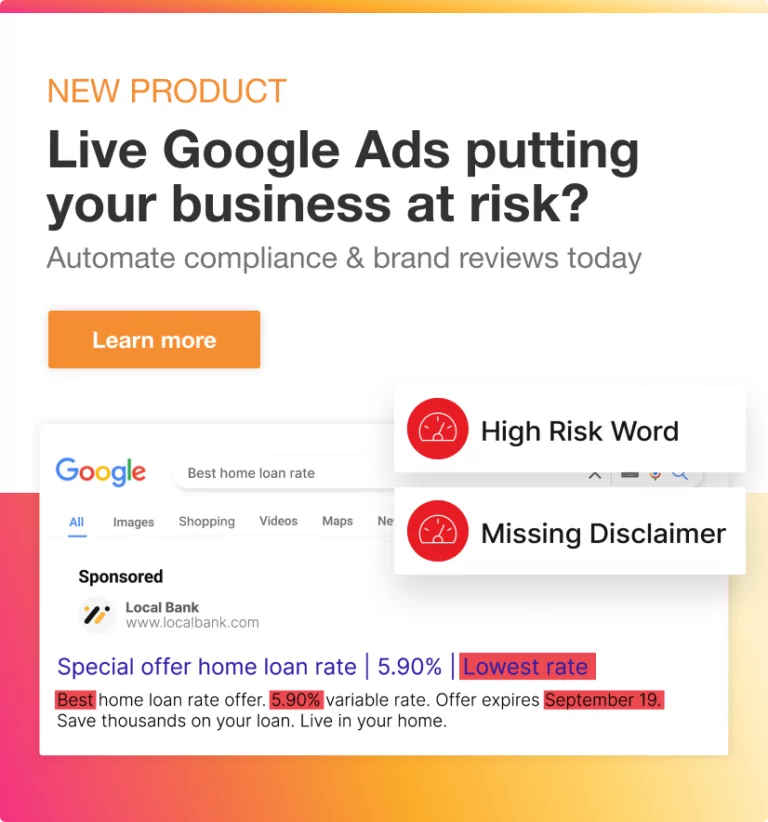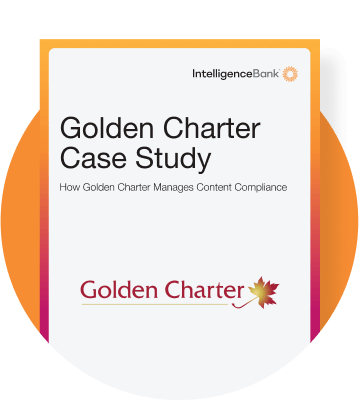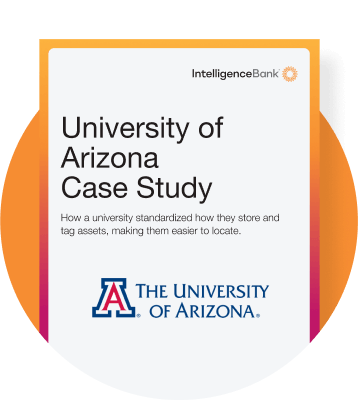While the digital tools marketers use to make their job easier are indispensable, it does mean increased exposure to cyberattacks. Stories of crippling financial losses and operational disruptions are everywhere. Safeguarding your creative files, supporting work and systems should be as important as the work itself.
At IntelligenceBank, protecting your information is our number one priority. Along with a robust platform, we offer several additional security features to ensure your work remains safe and accessible.
Here are our three top ways to enhance your IntelligenceBank platform security. Each of these features enhances security in unique ways, helping to safeguard your digital assets.
1. Single Sign-On
We often find ourselves juggling multiple usernames and passwords for various software applications. Use enough software and you end up creating a complex web of credentials that can be cumbersome to manage. Single Sign-On (SSO) simplifies this process by allowing you to log in just once with your primary set of credentials. After this initial login, you gain seamless access to all SSO-enabled applications without needing to re-enter your username and password for each one. This not only enhances security but also significantly improves user convenience.
Using SSO as your authentication process means it’s actually less of a ‘process’. It provides a better user experience on many fronts. No need to remember credentials, reset passwords – and better yet – make unnecessary calls to Marketing or IT. It also helps out those that are less tech-savvy.
You can learn more about SSO here.
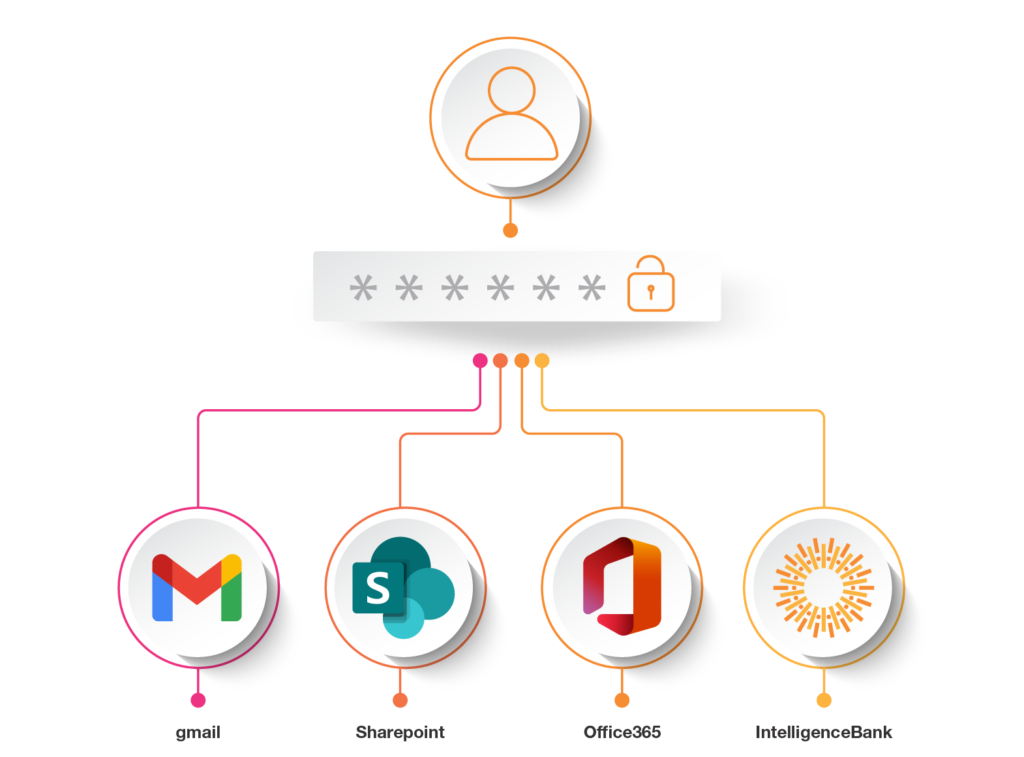
2. Two-Factor Authentication
Two-Factor Authentication (2FA) is a simple way to add an extra layer of security to your online accounts. So instead of just entering your password, 2FA requires you to provide a second piece of information to verify your identity. This second factor could be a code sent to your phone or email, or an authentication app that generates a unique code.
Operating without 2FA can leave your online accounts more vulnerable to hackers. If someone gets hold of your password, they can easily access your accounts, delete or steal your information, and potentially commit fraud. Without 2FA, your account relies solely on your password for protection, and passwords can be guessed, stolen, or cracked using commonly available software. Read more about 2FA here.

3. Anti-Virus Scanning
If you regularly receive files from partners and external agencies, we highly advise integrating Anti-Virus Scanning protection. This checks files for viruses, trojans, and other harmful software before they are uploaded into your IntelligenceBank Digital Asset Management (DAM).
Not having Anti-Virus Scanning puts the entire DAM as well as the trail of information contained in marketing briefs, feedback, and approvals at risk. Without it, harmful software can be uploaded and spread, potentially stealing personal information, corrupting files, or causing other serious damage. Even one infected file can lead to significant security breaches, data loss, and costly repairs. You can find out more about Anti-Virus scanning here.
By incorporating these easy to integrate security features, IntelligenceBank ensures that your data remains protected, accessible, and efficiently managed. To find out more and get started, contact your Customer Success Manager.