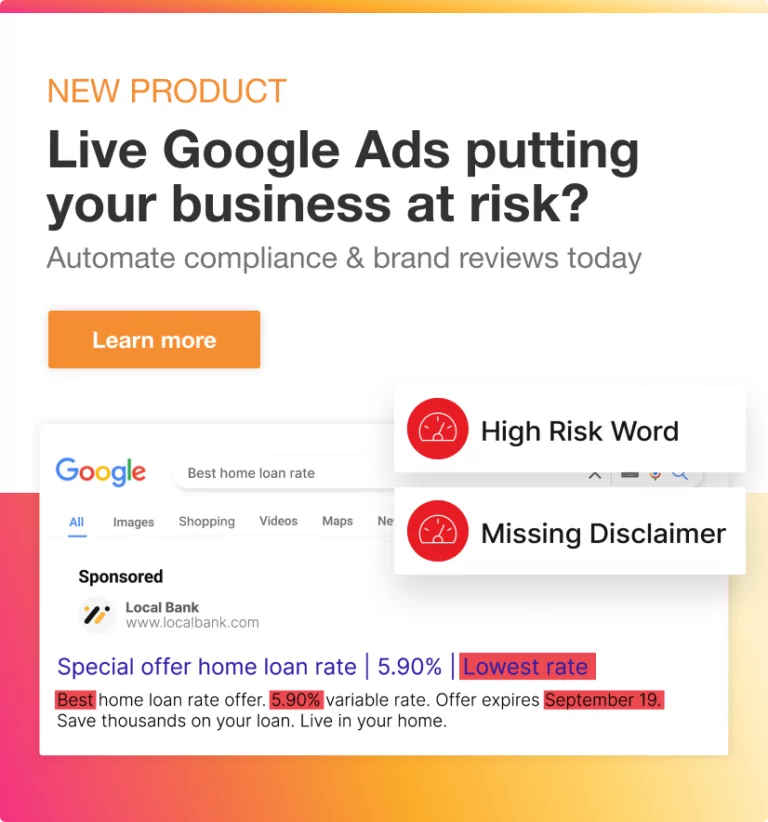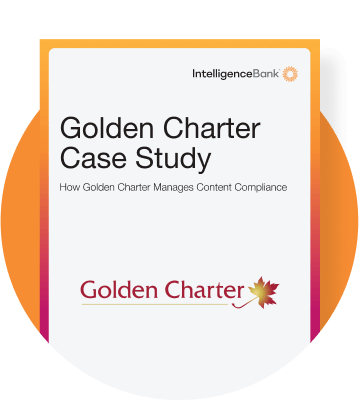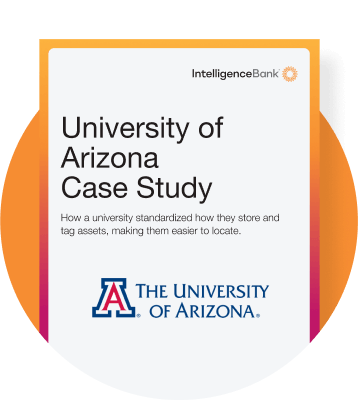It wasn’t always like this. In different times, marketing teams were packed with people who had time to think and execute before deadlines. Now, with fewer resources, tighter timelines and way more inventory, businesses need to find ways to do more with less. This is not necessarily a bad thing as it’s forced us to think smarter. It’s given rise to Marketing Resource Management (MRM) software as a powerful solution to streamline and enhance marketing processes. Our modern dilemma has, ultimately, given us a better way of working than ever before.
This comprehensive guide provides a complete rundown on MRM software, why marketing teams may need it, how it works, how to choose the right software, best practices for implementation, and integrating it with other marketing tech.
What is MRM software?
Think of MRM software as a hub for all marketing activities that facilitates collaboration and ensures consistent brand messaging. It is a suite of tools and technologies designed to help marketing teams plan, execute, and manage their marketing resources efficiently. Within this centralized platform you can organize creative assets, coordinate projects, allocate budgets, optimize campaigns, automate repetitive tasks and generate insights to help you measure success.
Key functions of MRM software
The end game when implementing an MRM software solution is to operate more efficiently with better outcomes. But how does that break down in real life? Here are are examples of MRM software’s core functionality:
Planning and budgeting
MRM software provides marketing teams with the tools and capabilities to create marketing plans, allocate budgets, and set financial targets in one platform. It ‘joins the dots’ across functions so teams can manage and track the work in real time to ensure resources are allocated optimally.
Asset management
MRM software enables efficient management of marketing assets, including digital files, creative materials, brand assets, and marketing collateral. It provides a centralized repository for storing, organizing, and accessing these assets, ensuring version control, usage rights management, and easy retrieval for marketing campaigns.
Project management
MRM software helps projects run smoothly by providing features for task assignment, collaboration, and project tracking. It enables teams to set project timelines, assign tasks to team members, track progress, and ensure timely project delivery. The process of streamlining project workflows enhances communication, and improves overall efficiency.
Workflow automation
One of the best loved features of MRM software is its ability to automate manual and repetitive marketing processes. This of course reduces time staff spend chasing their tails. By automating approval processes, content review cycles, and marketing operations tasks, teams have more time to focus on higher-value activities and improving operational efficiency.
Performance measurement and reporting
MRM software provides tools for measuring marketing performance and generating insightful reports. It allows teams to track key performance indicators (KPIs), analyze campaign data, and gain insights into marketing effectiveness. MRM software enables data-driven decision-making, helps identify areas for improvement, and supports continuous optimization of marketing strategies.
Benefits of implementing MRM software
Improved efficiency
MRM software streamlines marketing processes which reduces time spent on manual tasks.. Thankfully, it eliminates the need for spreadsheets, emails, and disjointed systems, as it provides a centralized platform for streamlined workflows.
Enhanced collaboration
Teams can collaborate way more effectively through MRM software. It provides a central repository for assets, project information, and communication, ensuring seamless collaboration across teams, remote employees, and external stakeholders.
Centralized asset management
MRM software ensures easy access to marketing assets. It provides a structured repository for organizing, categorizing, and searching for all kinds of creative, from images and graphics to audio, footage and brand guidelines. i Having everything in one well organized and sophisticated ‘bucket’ minimizes duplication, and vastly improves version control.
Better budget control
MRM software helps in budget allocation, tracking expenses, and optimizing spend across marketing activities. It provides visibility into budget utilization, cost forecasts, and financial performance, enabling teams to make informed decisions in real time.
Data-driven decision making
With MRM software, marketing teams can access live analytics and make data-driven decisions for campaign optimization. It provides insights into campaign performance, customer behavior, and ROI, enabling teams to adjust strategies for better results.
Scaling marketing operations
When marketing efforts expand, managing resources, assets, and projects becomes challenging. MRM software provides a structured approach to manage resources efficiently, allowing you to scale y without compromising quality.
Ensuring brand consistency
Consistency is crucial for building a strong brand image. MRM software helps maintain uniform branding across all marketing collateral and channels by providing brand guidelines, approved assets, and templates.
Regulatory compliance
Marketing activities often need to comply with industry regulations and standards. They can often be complex and frankly, a headache. MRM software helps ensure compliance by providing approval workflows, audit trails, and controls for regulatory adherence.
Using MRM software across different roles
Marketing managers
Utilize MRM software for strategic planning, resource allocation, and campaign optimization. They can track progress, monitor budgets, and analyze performance metrics to drive successful marketing initiatives.
Marketing leaders
Drive strategic planning and alignment, leveraging comprehensive data and insights to make informed decisions, prioritize initiatives, and optimize marketing efforts. They also utilize the software for performance monitoring and reporting, tracking KPIs, evaluating campaign effectiveness, and communicating results to stakeholders.
Creative teams
Access and manage digital assets, collaborate on projects, and maintain brand consistency. They can use MRM software to search for assets, contribute to design workflows, and make sure they stay within brand guidelines.
Project managers
Leverage MRM software to plan, track, and manage marketing projects, ensuring timely delivery. They can assign tasks, set deadlines, track progress, and facilitate communication among team members.
Finance teams
Use MRM software for budgeting, expense tracking, and financial analysis. They can monitor budget utilization, analyze cost data, generate financial reports, and ensure financial compliance.
Analytics teams
Leverage MRM software’s reporting and analytics capabilities to measure campaign performance and make data-driven decisions. They can access real-time data, create customized reports, and gain insights for optimizing marketing strategies.
Legal teams
Advise and enforce compliance with legal requirements, industry regulations, and brand guidelines. It allows them to create customized approval workflows, ensuring that legal reviews and approvals are obtained efficiently, giving them enough time to ensure content adheres to legal standards.
How to choose MRM software
Choosing the right MRM software is crucial for optimizing your marketing operations. Here are six key considerations to help you select the ideal MRM software for your organization:
Define your requirements
Start by clearly defining your requirements and objectives. Consider factors such as the size of your marketing team, the complexity of your campaigns, the need for collaboration and workflow management, and integration with other marketing technologies. Understanding your unique needs will guide your software selection process.
Assess features and functionality
Evaluate the features and functionality offered by different MRM software solutions. Look for capabilities such as digital asset management, project management, budgeting and financial management, workflow automation, and analytics and reporting.
Scalability and customization
Consider the scalability of the MRM software. Will it accommodate your future growth and evolving needs? Assess if the software allows for customization to tailor it to your organization’s unique workflows and requirements.
Integration capabilities
Evaluate the integration capabilities of the MRM software with other marketing technologies you use, such as CRM systems, project management tools, or marketing automation platforms. Seamless integration ensures smooth data flow, enhances collaboration, and eliminates data silos.
User-friendliness and adoption
Look for an intuitive interface, easy navigation, and a user-friendly design. Consider the learning curve for your team and choose software that can be easily adopted and utilized by users with varying technical skills.
Vendor reputation and support
Look for customer reviews, testimonials, and case studies to gauge their reliability and customer satisfaction. Assess the level of support offered by the vendor, including training, implementation assistance, and ongoing customer support.
Optimal MRM software implementation
Changing up an existing workflow system is a big play. And while it may well be for the better, implementing it requires careful planning and execution to ensure it gets used. Here are some best practices to consider for a smooth and effective MRM software implementation:
Define clear goals and objectives
Determine what you want to achieve with the software, such as improving resource allocation, streamlining workflows, or enhancing collaboration. Clear objectives will guide the implementation process and help measure the success of the software.
Engage stakeholders
Get buy-in from key stakeholders throughout the implementation process to ensure their involvement, understanding, and support. Involve marketing leaders, IT professionals, and end-users to gather input, address concerns, and gain buy-in. By involving stakeholders from the beginning, you can align the MRM software implementation with organizational needs and increase adoption rates.
Comprehensive training
Provide comprehensive training to users to ensure they have a solid understanding of the MRM software’s features, functionalities, and best practices. Conduct training sessions, workshops, or webinars to familiarize users with the software and its benefits.
Data migration and integration
Plan and execute the migration of data from existing systems to the MRM software carefully. Ensure data integrity, accuracy, and security during the migration process. Consider integrating the MRM software with other marketing systems, such as CRM or content creation tools, to facilitate seamless data flow and enhance overall marketing operations.
Ongoing evaluation and optimization
Regularly evaluate the performance and usage of the MRM software to identify areas for improvement and optimization. Monitor key metrics to assess the software’s impact on resource management, collaboration, and operational efficiency. Use this data to make necessary adjustments, customize workflows, and optimize the software’s functionality.
Integrating MRM software with other tech
MRM software plays a pivotal role in marketing operations, and its integration with other marketing technologies creates a powerful ecosystem that enhances efficiency and effectiveness. Let’s explore how MRM software integrates with various marketing technologies to streamline processes, improve collaboration, and optimize marketing efforts:
Customer Relationship Management (CRM) Systems
Integrating MRM software with CRM systems enables seamless data flow between the two platforms. This integration allows marketing teams to access customer data and insights directly within the MRM software, ensuring targeted campaign planning and improved segmentation. By connecting CRM data with MRM software, businesses can align marketing activities with the overall customer strategy and deliver personalized experiences.
Marketing automation tools
MRM software and marketing automation tools work hand-in-hand to streamline campaign execution. MRM software serves as a centralized hub for managing marketing assets, campaign calendars, and project workflows. Marketing automation tools handle the execution of campaigns, email marketing, lead nurturing, and customer journey automation. The integration between MRM software and marketing automation tools ensures seamless coordination, efficient campaign execution, and timely delivery of marketing initiatives.
Creative software
Integrating MRM software with creative software allows marketing teams to seamlessly connect the creative production process with broader marketing operations. By integrating creative software with MRM software, teams can streamline asset management, improve collaboration between creative and marketing teams, and ensure efficient delivery of high-quality creative assets.
Content management systems (CMS)
Integrating MRM software with CMS platforms streamlines content creation, management, and distribution processes. MRM software acts as a central repository for approved marketing assets, ensuring version control, usage rights, and easy access for content creators. The integration with CMS platforms facilitates smooth communication between marketing teams and content creators, enabling efficient content workflows and maintaining brand consistency across channels.
Analytics and reporting tools
MRM software integrated with analytics and reporting tools provides comprehensive insights into marketing performance. By connecting these tools, marketing teams can analyze campaign data, track key performance indicators, and make data-driven decisions for optimization. The integration enables real-time monitoring, performance measurement, and continuous improvement of marketing strategies.
Social media management tools
Integrating MRM software with social media management tools streamlines social media campaign planning, execution, and asset management. MRM software acts as a centralized platform for content creation, approval workflows, and scheduling, while social media management tools handle posting, engagement tracking, and analytics. This integration enhances efficiency, ensures brand consistency, and simplifies the management of social media marketing efforts.
Ready to unleash some MRM magic?
Marketing Resource Management software is a game-changer for modern marketing teams, enabling efficient resource management, streamlined collaboration, and data-driven decision making. By understanding the types of MRM software, its benefits, how it works within a marketing team, how to choose the right software, best practices for implementation, and integrating it with other marketing technologies, businesses can optimize their marketing operations, drive better results, and stay ahead in today’s competitive market. Implementing MRM software empowers marketing teams to unleash their full potential, aligning their efforts with strategic goals and achieving marketing excellence.