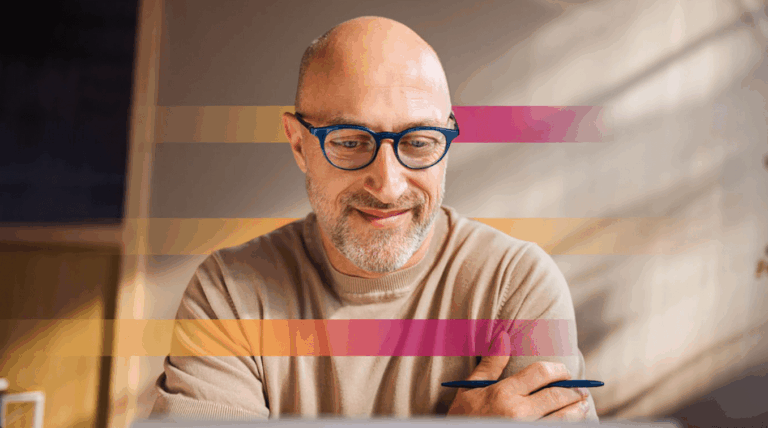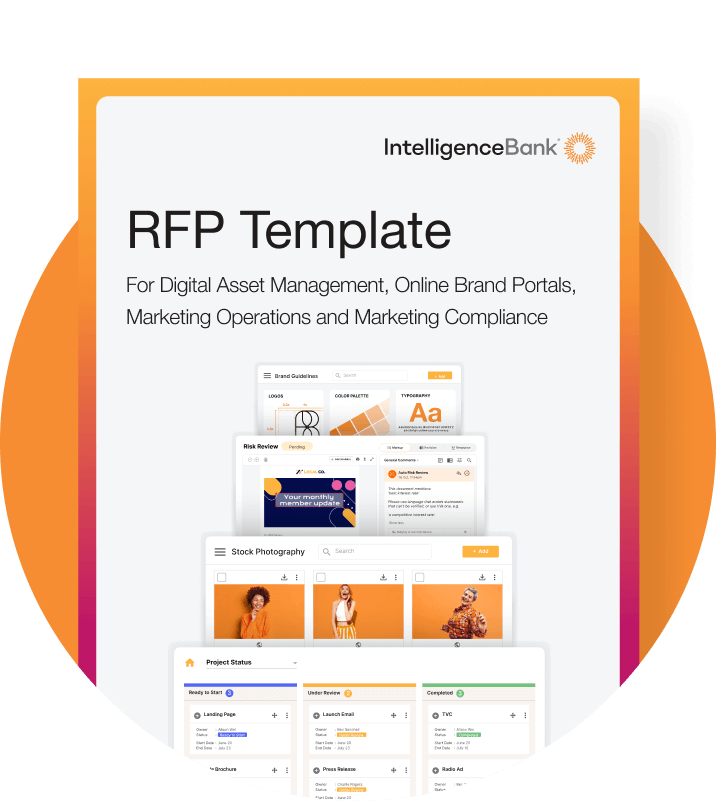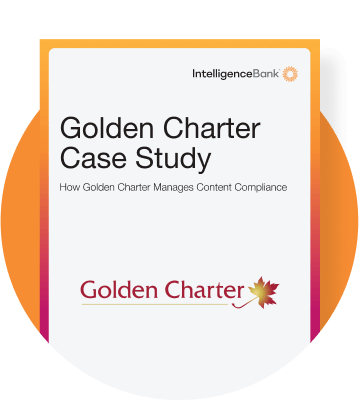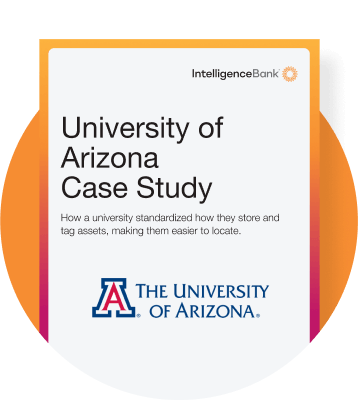Organizing marketing content has become one of the biggest challenges for modern teams. From social media creative to multi channel campaign files, brand guidelines, and sales collateral, the volume of assets grows daily. Without a system for creative content management, marketers waste hours hunting for files, duplicating work, or worse, publishing incorrect or non-compliant content.
A Digital Asset Management (DAM) system is designed to solve this problem. But simply having a DAM isn’t enough. To unlock its full potential, you need to set it up in a way that mirrors how your team works, keeps assets searchable, and leverages automation for efficiency. Think of it less as storage, and more as the control center for your brand’s content.
In this guide, we’ll walk through how to:
Understand why content organization is such a challenge today
- Use DAM capabilities to turn chaos into structure
- Set up folder hierarchies, metadata, and permissions for efficiency
- Leverage features like AI auto-tagging, CDN links, and version control
- Build the habits that make your DAM the single source of truth
By the end, you’ll know how to transform your creative files from a passive library into an active productivity engine. One that saves time, safeguards brand integrity, and gives your team confidence they’re always working with the right content.
Why is Organizing Content Such a Challenge?
Even the most organized marketers are facing an uphill battle with content management. Every campaign, banner ad, product launch, and social post generates more files – often in multiple versions and formats. Without structure, it quickly becomes overwhelming and compounds year on year. What starts as a few misplaced images soon grows into thousands of assets scattered across platforms, impossible to track and nearly as hard to trust.
Common problems include:
- Scattered storage: Assets buried in email attachments, random folders, or local drives.
- Version confusion: Multiple “final_final_v3” files floating around with no clear approval.
- Outdated assets: Old logos, expired promotions and discontinued products still in circulation.
- Lost productivity: Teams spending hours searching instead of creating.
This isn’t just frustrating, it’s costly. Recreating lost assets or using outdated versions can erode brand trust, delay campaigns and wastes budgets. For regulated industries, it can also create compliance risks when unapproved or expired content is accidentally reused.
Tools like Google Drive and Dropbox may work for small teams, but they weren’t built for enterprise-scale marketing. And certainly not to manage the accelerating flood of assets produced by GenAI. They lack the visibility that can be found in a DAM’s metadata, version history, governance and automation. As the demand for personalized, multi-channel content grows, so does the urgency for a smarter way to keep it organized.
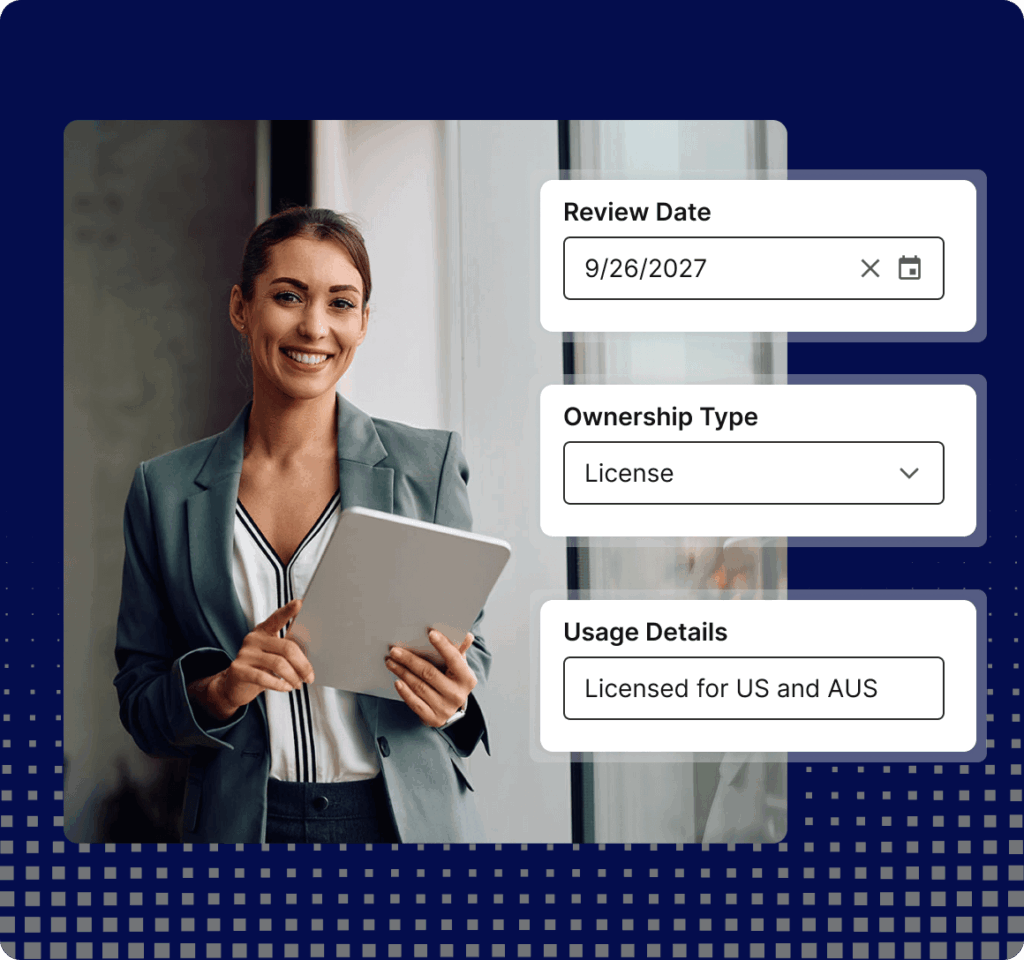
Why a DAM Is the Best Solution for Content Management
A Digital Asset Management (DAM) system provides structure and control that traditional file storage cannot match. Drives and folders in tools like Google Drive or Dropbox might work at first, but as assets multiply, those folder trees become deep, inconsistent, and nearly impossible to navigate. The real limitation is that they lack metadata – the tags and attributes that make files searchable, filterable, and easy to manage at scale. Without metadata, your team is stuck relying on memory, naming conventions or guesswork to locate the right asset.
Another thing that sets a DAM apart is that it’s designed specifically for project managing marketing and creative content. Beyond storing files, it manages the entire lifecycle from brief to amendments, approval, distribution and usage tracking. Features like metadata, version control, and automated workflows mean teams spend less time searching and more time creating.
Core capabilities of a DAM include:
- Advanced search: Metadata, AI-powered tagging, and filters that make retrieval instant.
- Version control: Always surfaces the approved version, reducing duplication and errors.
- Approval workflows: Ensures assets meet brand and compliance standards before use.
- Integrations: Works with CMS, Adobe, Canva, project management, and automation tools.
- CDN delivery: Distributes assets globally with links that automatically update when the master file changes.
- Multi-format downloads and auto-cropping: Instantly transform a single file into the format you need (JPG, PNG, EPS, PDF) or resize it to platform-specific specs (e.g., Meta ads, MREC banners) — without going back to design.
Table: How DAM compares to traditional storage
| Challenge | Standard Cloud Storage | With IntelligenceBank |
|---|---|---|
| Finding files | Time-consuming searches | Metadata search, AI object and facial recognition, and filters |
| Version control | Duplicate “final” files | Automated version history |
| Distribution | Manual sharing, broken links, uploads/downloads, and manual resizing. | CDN links for global updates, AI autocropping to spec, and file transformation on the fly |
| Compliance | High risk of errors | Approval workflows and permissions |
How to Structure Your DAM for Maximum Efficiency
To get maximum benefit from your DAM, you should structure it to mirror how your team thinks, works, and shares content. That means balancing a clear hierarchy with strong metadata, naming conventions, and access controls.
Best practices for structuring your DAM include:
- Set up a clear folder hierarchy: Use broad categories that reflect how teams search for assets. For example:
- By Asset Type (Images, Videos, Logos, Templates)
- By Campaign/Project (e.g., “Summer Sale 2025,” “Product Launch”)
- By Department (Marketing, Sales, Social Media)
- By Region/Language (for global teams)
Keep it simple — too many nested folders recreate the same “lost in the weeds” problem.
- By Asset Type (Images, Videos, Logos, Templates)
- Use consistent naming conventions: A strong filename should tell you what the asset is, when it was created, and what it’s for. Example: SummerSale_Banner_01_20250528.jpg. Avoid vague names like “Final” or “New.”
- Apply metadata tags: This is what truly separates a DAM from shared folders. Tags like campaign name, usage rights, product, or even color scheme make assets searchable in seconds. AI-powered tagging can automate much of this.
- Set permissions and roles: Not everyone needs access to everything. Restrict editing, control downloads, and manage visibility by role, department, or geography.
Remember, while folders provide structure, it’s the metadata that makes assets discoverable. A DAM combines both which ends up giving you logical organization plus the ability to filter, sort, and retrieve instantly.
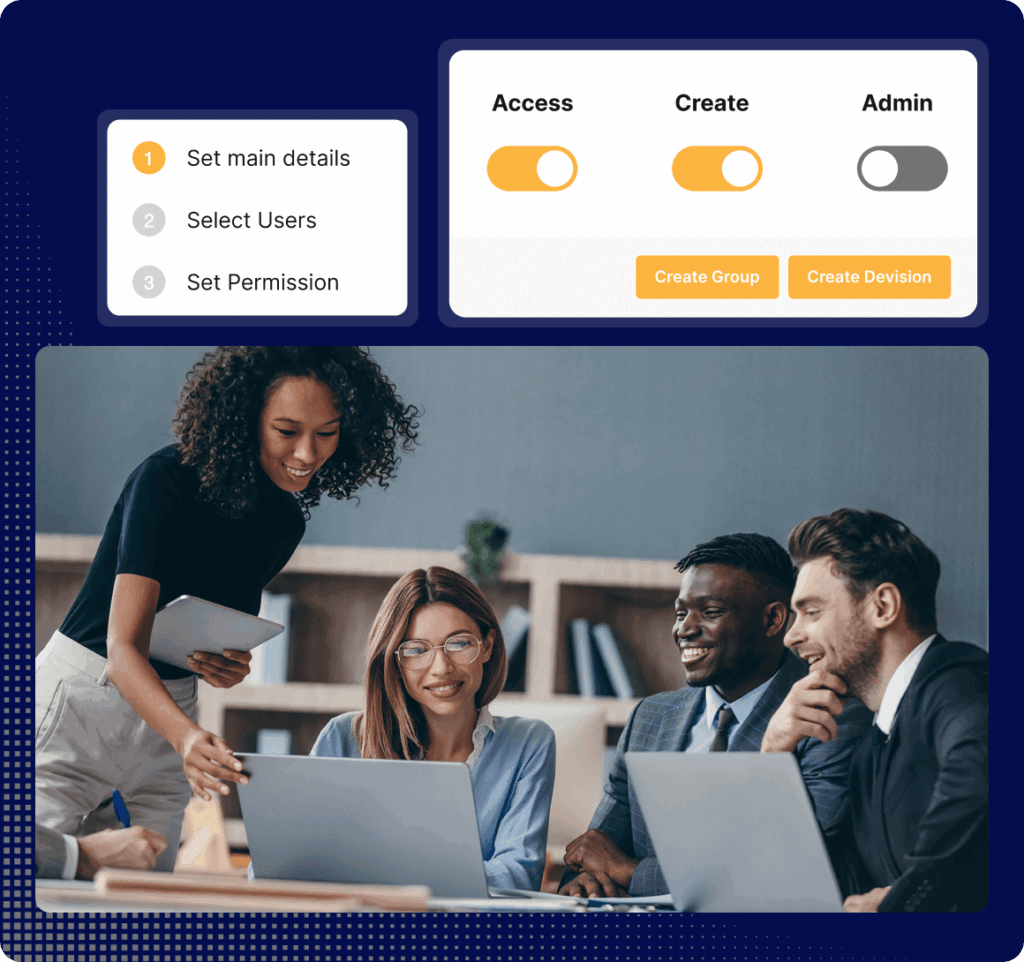
How to Get the Most from Your DAM Features
A DAM is far more than a central library. When used fully, it becomes an active productivity tool that manages, adapts, and distributes assets automatically. The biggest gains come from using the advanced features – many of which eliminate repetitive tasks and reduce errors that creep in when teams rely on manual processes.
Key features to leverage include:
- Bulk upload + AI-powered tagging:
Upload hundreds of files at once and let AI apply metadata instantly using facial recognition, object detection, or color analysis. - Content tracker:
Assign expiration dates and set review cycles to ensure assets are always current. Automated alerts prompt updates or retirements before outdated files cause issues. - Smart deduplication and version control:
Detect and merge duplicates, archive older versions, and keep the latest file front and center with a full edit trail. - CDN links for global updates:
Share files with fast-loading CDN links. Update the master file once, and every linked instance across websites, emails, or portals refreshes automatically. - Multi-format downloads and AI auto-cropping:
Instantly convert assets into different formats (JPG, PNG, EPS, PDF) or resize them for platform-specific specs (e.g., Meta ads, MREC banners) with no design rework needed. - One-to-many resizing:
Automatically generate dozens of social or regional variations from a single master asset.
Integrations and previews:
Preview high-res assets in-browser and connect DAM directly to tools like CMS platforms, Adobe, Canva, or project managers to reduce app-switching.
More Tips for DAM Success
Setting up a DAM correctly is only half the story. Long-term success depends on how consistently your team uses it. A poorly adopted DAM quickly becomes like a shoebox full of old receipts; cluttered, underused, and full of outdated files. To avoid this, you need a strong adoption culture, regular maintenance, and smart integrations that make the system part of everyday workflows.
Practical tips for DAM success include:
- Build a DAM-first culture: Make the system the single source of truth. As one client put it: “If it’s not in the DAM, it doesn’t exist.” This mindset eliminates rogue assets, duplicate work, and confusion about what’s approved.
- Train your team: Even the most intuitive DAM benefits from onboarding. Show people how to upload, tag, search, and share correctly. Short, regular sessions reinforce best practices.
- Schedule regular audits: Don’t let your DAM turn into a dumping ground. Assign owners to review metadata, archive unused assets, and clean up folders on a quarterly or biannual basis.
- Integrate with your stack: Make sure the DAM connects to your CMS, creative platforms (e.g., Adobe, Canva), and project tools. When it’s embedded in daily workflows, adoption rises naturally.
Promote quick wins: Highlight time saved, faster approvals, or improved campaign consistency to show teams the value of using the DAM properly.
Ready to Take Control of Your Content?
Marketing teams today are under constant pressure to deliver more content, faster, across more channels. Without structure, that pressure turns into wasted time, brand risks, missed opportunities and a lot of stress. A Digital Asset Management system is the solution – but only when it’s organized, adopted, and fully leveraged.
A well-structured DAM transforms from simple storage into the nerve center for your marketing content. It keeps assets discoverable with metadata, integrates with content creation tools like Adobe and Canva, automates approvals to enforce compliance and makes distribution effortless. Instead of relying on folder paths, naming conventions and email chains, your team gains a central hub where every asset is current, compliant, and campaign-ready.
The value of a DAM-driven approach:
- Faster campaign launches with fewer delays
- Time saved by eliminating duplicate work and endless searching
- Consistent brand presence across every channel
- Reduced compliance risk through approvals, permissions and audit trails
- Greater ROI from assets that are easier to find, repurpose and measure
If your current content process feels like a tangled mess, now is the time for a DAM reset. With the right setup, you’ll free your team to focus on creative strategy instead of file management and safeguard the value of every asset you produce.
If you’re ready to see it in action, book a demo and discover how a DAM can help you organize, manage, and maximize your marketing content.