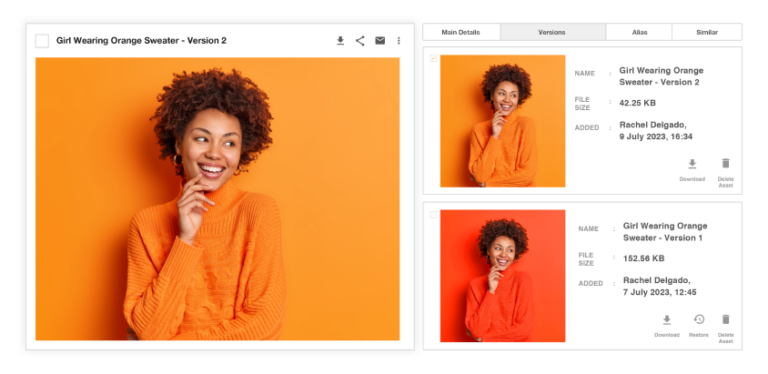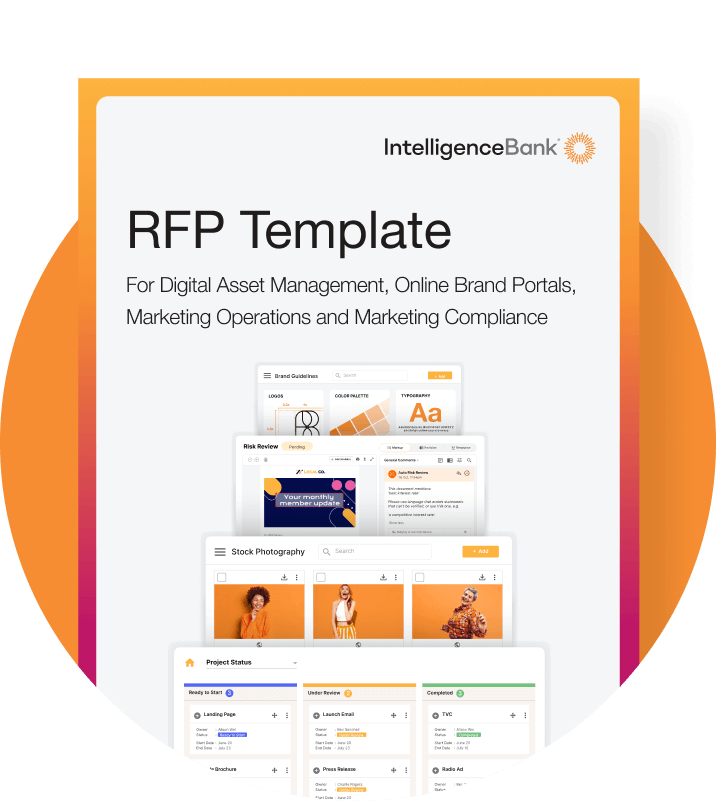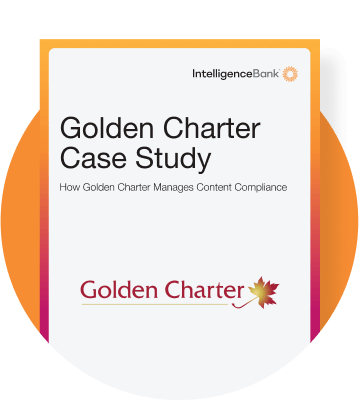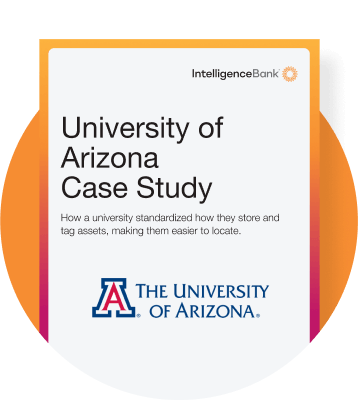1. Define your end goal
2. Scope your needs
Question 1. Who is going to use it?
Question 2. What type of content will you store?
Question 3. Who’ll manage it?
Question 4. Can it grow with me?
Question 5. What are the measures of success?
Question 6. Will your DAM integrate with existing tech?
3. Be aware of what a DAM can do
DAM 1.0
DAM 2.0
DAM 3.0
- Store thousands of creative pieces such as images, footage, audio, web assets, finished art and documentation in one centralized repository.
- Easily retrieve these files through keywords that are pre-populated via AI or manual tagging.
- Create lightbox collections and share with internal and external users.
- Download files singularly or in bulk in any format. Turn JPGs into PNGs in a click.
- Manual or auto cropping ability for images and video.
- Customize metadata fields to capture important data that travels with the file when downloaded.
- Manage permissions by role, folder or by keyword filter.
- Enable public access for some assets.
- Email links of files to internal and external users
- Allow the files in your DAM to talk to other systems and trigger actions in other systems via APIs. For example, if a file is added in your DAM, your sales team get a message in Slack.
- Integrate with web content management systems such as WordPress, Drupal, Adobe Experience Manager and creative tools such as Adobe Creative Cloud.
- Auditable proofing, annotations, mark ups and approvals.
- Custom asset review dates to notify you when a file needs to expire.
- Reminders and alerts to action next steps.
- Systems for version control.
- Manage brand creative requests via auto downloads or dedicated inbox.
- Upload any file type with previews of over 100 commonly used file types.
- Add watermarks.
- Workflow approvals for publishing, downloading and general feedback.
- Automate repetitive low value work such as sending out logos as well as auto-generating disclaimers and fine print.
- Usage reporting by file or user to gauge ROI on content and overall platform usage.
- Customized branded interface or white labeled system embedded into an existing workflow.
4. Vendor selection
Once you’ve scoped your project and are familiar with the functionalities that are available, it’s time to speak with potential vendors. The thing is, many of them look and feel the same, which makes it difficult to select a short list. In addition to how you want your RFP answered, here are the critical things you should be looking for:
- Do they offer a live free trial? If not, it’s a show-stopper.
- How responsive are they? This is the dating phase and if they don’t get back to you in a timely manner now, imagine trying to get support later on.
- What is their support like? Do they have an SLA? Do they have a publicly available helpdesk?
- Do they offer assistance for migrate and implementation?
- Will they provide resources to help train your team?
- Ask to see case studies demonstrating real life solutions and ROI.
- How long has this vendor been around? What is their client base like? Do you see companies like yours represented?
- Check verified reviews such as G2 to see what your peers have to say about the platform and overall service?
- Assess their security infrastructure and get data on any breaches.
- What is their tech roadmap? Can their system grow with you?
5. The internal approval process
To get your DAM up and running, typically there are four parts of the business who need to sign-off and buy-in;
Marketing
Ensure others on the team, as well as the marketing heads and leaders, understand the need and support the project. Confirm the marketing budget to fund the initiative.
IT
Bring IT in early. Outline your requirements and seek their opinion on cloud hosting and necessary security protocols such as: SOC2 compliance, proof of penetration tests and Single Sign On capabilities to allow your network ID to login to your DAM.
Procurement
Procurement teams are obviously experts in sourcing, evaluation, negotiation, and contract management. They can work with you to ensure a smooth and successful acquisition that meets your company’s needs and provides long-term value.
Legal
Your legal team can help draft and approve terms and conditions in an SLA, such as intellectual property rights, data storage and retrieval as well as any regulatory considerations specific to your industry.
6. Determine your DAM ROI
Determining the ROI for your DAM system is not only critical for the initial business case stage, but also for justifying the ongoing usage of your DAM. The cost savings to consider are as follows:
Asset duplication
When you can’t find content because it cannot be easily found, and it needs to be recreated or repurchased – this is an expensive exercise. Think about your company’s stock photography budget and assume you are duplicating it by 10%.
Asset searches
Users can spend anywhere between 5-15% of their time trying to locate the content they cannot find.
Asset compliance
Consider the issues your team could face if you publish the wrong asset in the wrong market, or you breach a talent contract. The financial penalties and reputational damage is significant and can cripple a business.
Being picky is prudent
While it may take time to find the right vendor, the ‘sweat-to-gain’ ratio is well worth it. The right Digital Asset Management system can do anything from help you leverage your assets to a full transformation of company wide operations. It can create unity amongst creative assets as well as teams, so you are all, (literally), on the same page.
IntelligenceBank Digital Asset Management helps you store search and share all types of creative assets in one location, with full visibility and control. Find out more here.