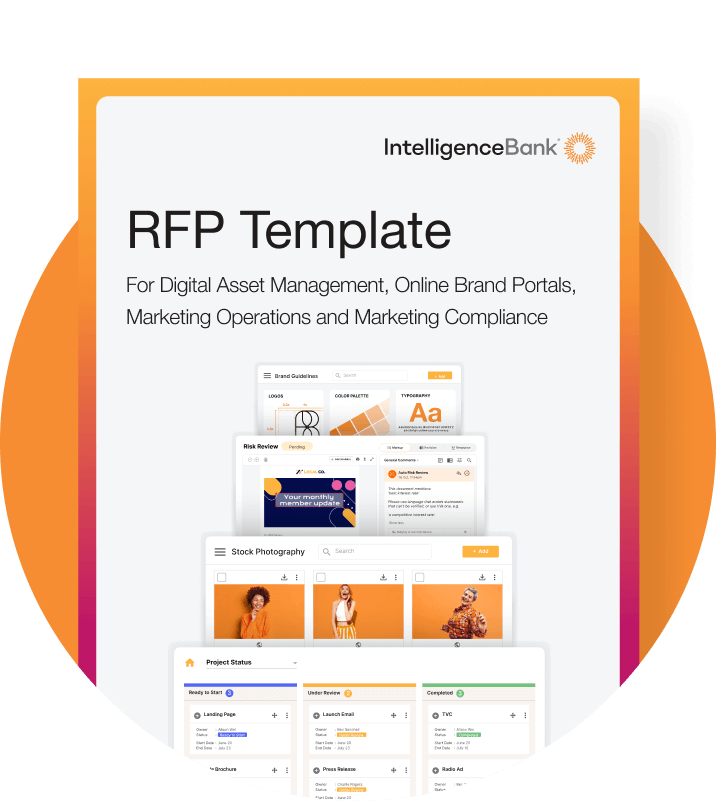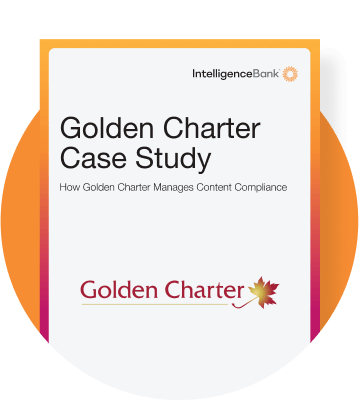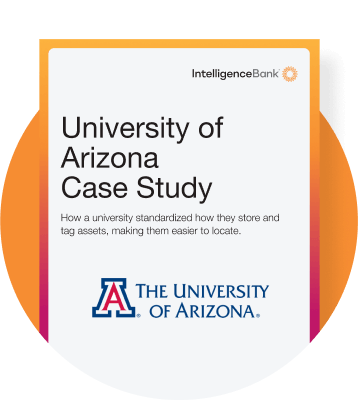If your workday feels like Pac-Man — the endless coin chase while deadline ghosts close in — this article is for you. While we’d never want to automate a classic like Pac-Man, you can automate your marketing workflow.
Marketing workflow automation lets you centralize, organize, track, and manage your marketing tasks so you don’t have to travel the long route before you hit your next target. There are a few different ways to automate your marketing workflow, and the most effective one is with marketing workflow automation software.
What Is Marketing Workflow Automation?
Marketing workflow automation is the process of streamlining and automating marketing tasks, approvals, and project management to improve efficiency, collaboration, and compliance. Automation incorporates the granular tasks performed at an individual level (for example, responding to logo requests) right up to high-level inter-departmental procedures (such as applying comments across entire campaigns).
In a manual environment, marketers must personally:
- Track and chase down approval requests
- Respond to endless email threads
- Search for and retrieve marketing assets across multiple platforms
- Cross-check materials for compliance with branding and legal regulations
- Manually distribute approved assets to the right channels
An automation tool helps teams organize and manage operations in real time by centralizing:
- Process chains: Ensuring marketing tasks flow smoothly from one step to the next
- Markups: Automating feedback collection and revisions on assets
- Oversight: Tracking project progress and approvals
- Compliance: Enforcing brand standards, legal requirements, and regulatory guidelines
Marketing can easily become convoluted and disjointed, especially if multiple stakeholders are involved. Automated approval processes, compliance checks, and asset distribution work together in a single, digitized marketing automation solution, meaning teams can more easily collaborate, hit deadlines, and scale their marketing efforts. Many tasks can be automatically triggered, tracked, and reported based on a set of customizable, pre-set rules. (Yes, that means you can lose a bunch of spreadsheets and email chains).
The result is faster time to market, reduced human error, and accelerated production — which can make a huge impact on small teams with limited resources.
How can an automated workflow help you scale?
- Multiple departments
- Remote teams
- Varying priorities
- Extreme competition
- Stringent compliance standards
What Is Marketing Workflow Automation Software?
If marketing workflow automation lets you build efficient, scalable processes, then marketing workflow automation software is the tool that makes it happen. Marketing automation workflow software provides a digital space for all players in a marketing process — Marketing, Design, Legal, Sales, agencies, and third-party stakeholders — to access approved brand creative assets, collaborate, track campaign progress, assign tasks, secure approvals, and more.
Automated workflow tools solve lingering pain points, such as communication gaps, ineffective feedback loops, and bottlenecks. With marketing tasks centralized in a digital workflow, actions can be automatically triggered and tracked, giving teams the visibility and predictability they need to perform. An automation tool generates repeatable and accurate processes to expedite campaigns, allowing teams to meet growing demands without compromising quality or increasing operational costs.
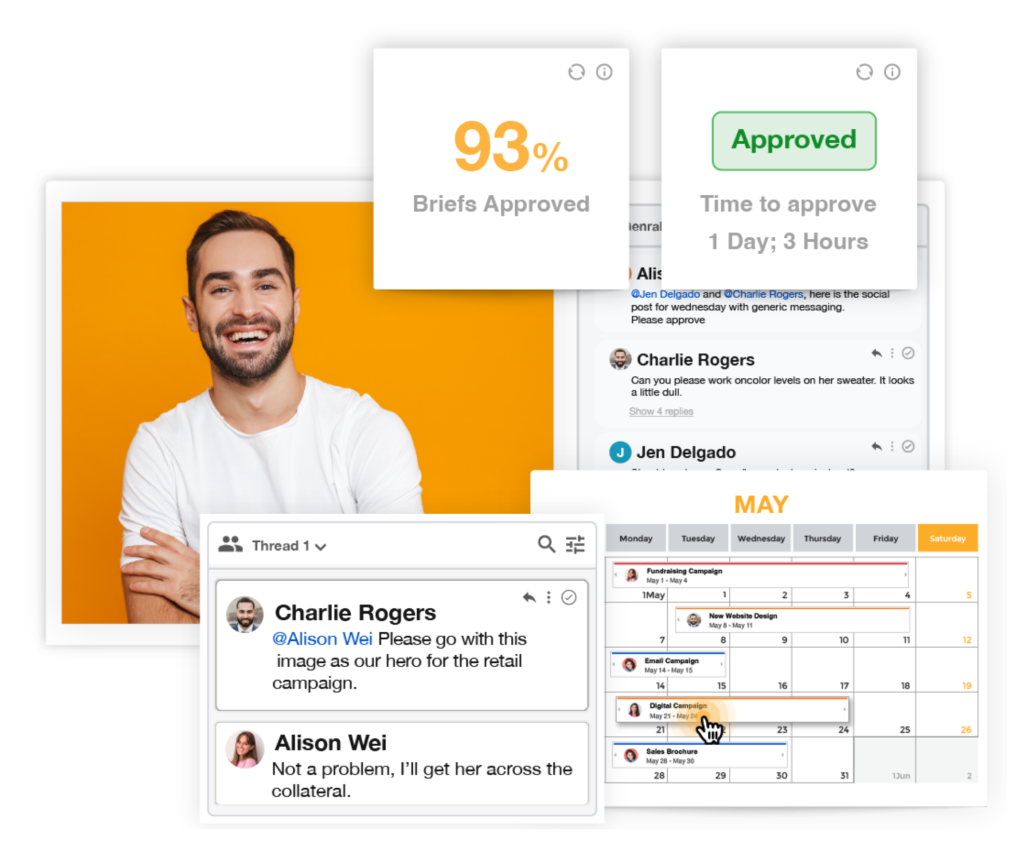
Core Functions and Key Features of Marketing Workflow Automation Software
Marketing workflow automation software like IntelligenceBank offers features that streamline workflows and cut the lags in your marketing process. Here’s how it works:
Briefs and forms
Instead of manually sending forms or emails to gather details about a new campaign, marketing teams can instantly generate briefs with pre-defined fields, ensuring alignment from the get-go. Briefs can be configured to give stakeholders all the information they need. They can also link to other briefs in a campaign as well as files such as research reports, presentations, logos, images, videos and audio. The same thing applies to marketing request forms. They can be customized to capture all the details required to complete a job and automated to perform frequently asked tasks (such as sending out a logo).
Proofing and markups
With integrated tools for proofing and markups, your teams can directly collaborate on creative assets within the platform. Multiple team members can review a design, leave comments or changes, and approve assets on the spot. Comments and other actions can also be applied in bulk across hundreds of creative files rather than manually altering each piece of work.
Workload management
Gain a comprehensive view of each team member’s workload, allowing for more efficient task assignment and resource allocation. If one team member is overloaded, a Marketing Manager can see that at a glance and redistribute tasks to keep projects on track. This helps you meet looming deadlines consistently — and without burnout.
Approval management
Rather than sending approval requests through email and waiting for responses, the software permits sign-offs, amendments or rejections with a click. This works faster than emails and can accelerate the entire campaign’s timeline as there’s no lengthy email chains yet still provides a full record of who said what and when.
Campaign and task management
Calendar views, statuses, and customizable dashboards give you a snapshot of all ongoing activities and their progress. Stakeholders can use the software’s task management tools to visualize milestones and track campaigns in real time. With built-in reporting and analytics, they can also evaluate past projects to improve future performance. This significantly reduces the task of manually tracking work over standalone spreadsheets.
The clincher is, all of these functionalities live in the one central ecosystem and integrate seamlessly with other software commonly used by marketers, such as the Microsoft suite, Adobe, and Getty Images.
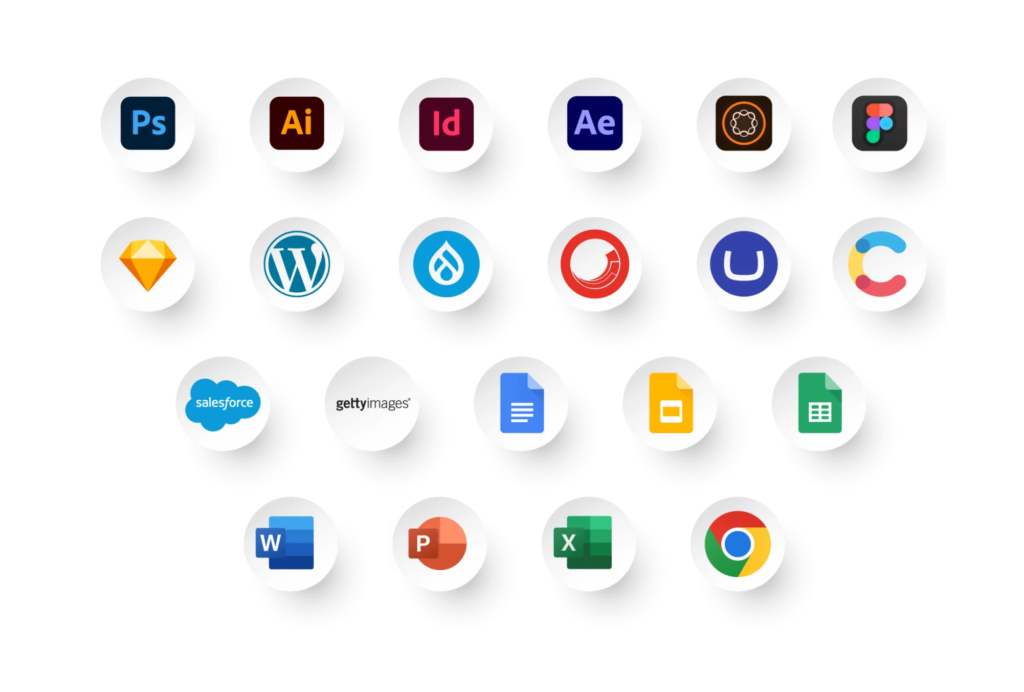
What Should You Look for in Automation Solutions?
When selecting an automation solution for your marketing workflow management, you need to first understand your Marketing team’s needs. This will help you assess whether the platform serves your scaling goals. Here are a couple of things to think about as you evaluate your options:
Features and functionality
The right system should provide comprehensive, integrated tools for all aspects of your workflow. That way, you can slide a project from initial planning through to approval in a single platform. Having a one-stop shop for task assignment, asset management, approval workflows, and reporting makes it faster to push campaigns through major milestones.
Having key features all in one place speeds up the process, pushing campaigns through major milestones faster.
Customer service offerings
Responsive customer service means you’ll find a quick resolution for technical or workflow issues as you ramp up. If your team faces a bug or an integration issue, for instance, proactive customer support can resolve it in minutes, preventing a backlog of tasks. Leaning into vendors with less-than-polished customer support might increase downtime and cause more titanic disruptions to your workflow than before. Look for a supplier that offers 24/7 support — especially if you have larger teams or global operations.
Scalability
As your company expands to new markets, automated workflows should be agile enough to handle localized compliance checks, marketing campaigns, and approvals. Automation tackles increased task volume, projects, and green lights without additional overhead — or complexity. Compare systems to see whether the software’s capabilities have the muscle to handle your current scope and continue delivering when the time to ramp up comes.
Integration with existing tools
There’s not much point in migrating to a new software if you need to change everything about your operations. While Marketing uses its own set of systems, Design, Sales, and Legal — who will also collaborate on your automation software platform — have their tools, as well. Curb the drama and find an automation system that seamlessly integrates with your existing tool stack. (The likes of Adobe Suite, Google Workspace, and Shopify are big ones.) Then, your Marketing team can continue using their preferred tools without accidentally recreating fragmented workflows or completely restructuring systems. The less disruption, the easier the migration will be.
Price
While there is an initial investment in automated tools, the long-term savings in reduced manual labor and efficiency boosts often outweigh the costs. A team spending several hours a week on manual approvals could dramatically reduce their busywork with an automated system, which ultimately saves on labor, but also frees up time to drive more strategic or creative initiatives. Plus, by reducing the risks of human error, you cut down on rework.
User-friendliness
Automated systems should be intuitive. Ideally, you want to look for smooth transitions from manual systems without long training periods. User-friendly interfaces allow employees to learn the platform quickly, making the migration period smoother. Then you can start scaling sooner. Manual workflows require extensive time for communication, coordination, and troubleshooting, especially with complex tasks susceptible to human error. The idea of automation software is to reduce or eliminate these entirely.
Transparency and reporting
Manual workflows require laborious report compilation, which increases the risk of errors and inefficiencies. But, with an automated system, you gain instant visibility into task progress, approval status, and resource allocation to improve future decisions. Your data’s not just easier to get — it’s more meaningful.
Carefully evaluate these factors, and you’ll find an automation workflow software that can handle your current needs as well as enhance long-term growth. Automated systems reduce tedious and time-consuming manual processes, resulting in a more agile and scalable operation.
What Features Come With IntelligenceBank Workflow Automation Software?
IntelligenceBank’s marketing workflow software is purpose-built to drive Marketing teams of all sizes toward accelerated growth. Packed with automation tools that optimize marketers’ nuanced processes and centralize asset management, IntelligenceBank’s marketing workflow solutions prop you up for tomorrow by simplifying the grunt work.
Workflow management
Smaller teams need to stay agile without putting control on the chopping board. And that’s exactly what IntelligenceBank’s automated workflow software achieves. Built exclusively for marketers, there are no extra features and functions to complicate things, making it easier to onboard new users and get them up to speed. Straightforward workflow management, project tracking, proofing, and markups empower small teams to act fast with full oversight.
Marketing process automation workflows for large teams
How Do Real Teams Use Marketing Automation Workflows?
Auto finance Marketing and Compliance teams often set out on an uncoordinated dance of not two, but four, left feet before they finally align. It’s not that they don’t get there in the end — it just may involve backflips. In a heavily regulated industry with rules governing everything from major campaigns to the fine print, balancing creative digital assets with legal restrictions can trap you in an endless feedback loop of revisions and delays. Common complaints are:
- Missing regulatory disclosures
- Incorrect or outdated disclaimers
- Product-specific disclosure requirements
- Failure to include location-specific disclosures
- Incorrect logos and other brand assets
Healthcare, one of the most regulated industries in the world, adds a large amount of complexity to Marketing and Compliance’s workload. Designed to protect consumers, the rules mostly cover:
- Unsubstantiated claims
- Incorrect or incomplete indications for use
- Misleading product images or representations
- Improper targeting of vulnerable populations
- Out-of-contract or non-approved talent
- AI-powered content risk detection: Automated content review processes detect problematic language — unsubstantiated claims, missing disclaimers, or inadequate risk warnings — in real time during the briefing, copy, or artwork stages.
- Automated disclaimer insertion: The software includes a disclaimer engine that automatically populates briefs with the appropriate legal disclaimers based on the medium, location, and product.
- Dynamic creative templates: Pre-approved creative templates lock in compliance requirements while allowing for customization to support high-volume, tightly regulated organizations.
- Content approval workflow: Automation workflows integrate with brand-approved assets, providing stakeholders with high visibility in review comments, approval history, and version control.
- Automated brand portals: Online brand portals help stem the tide of marketing requests, automate answers to frequently asked questions, and simplify access to approved branding elements.
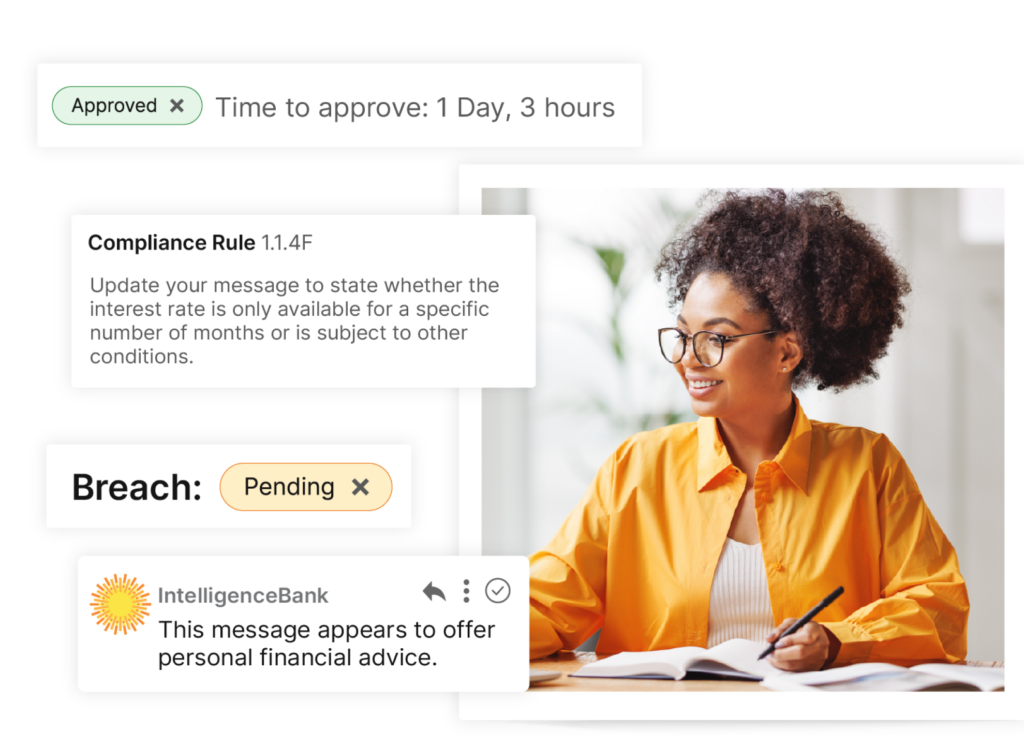
Need To Streamline Marketing Processes with Scalable Workflow Software?
Marketing workflow automation software is a purpose-built engine designed to streamline processes, helping teams of all sizes operate more efficiently and effectively. By consolidating tasks into one platform, you can reduce manual errors, accelerate time to market, and eliminate half-baked, scattered systems.
If you’d like to see how marketing automation workflows can work for you, we’d love to show you. Contact us to find out more.