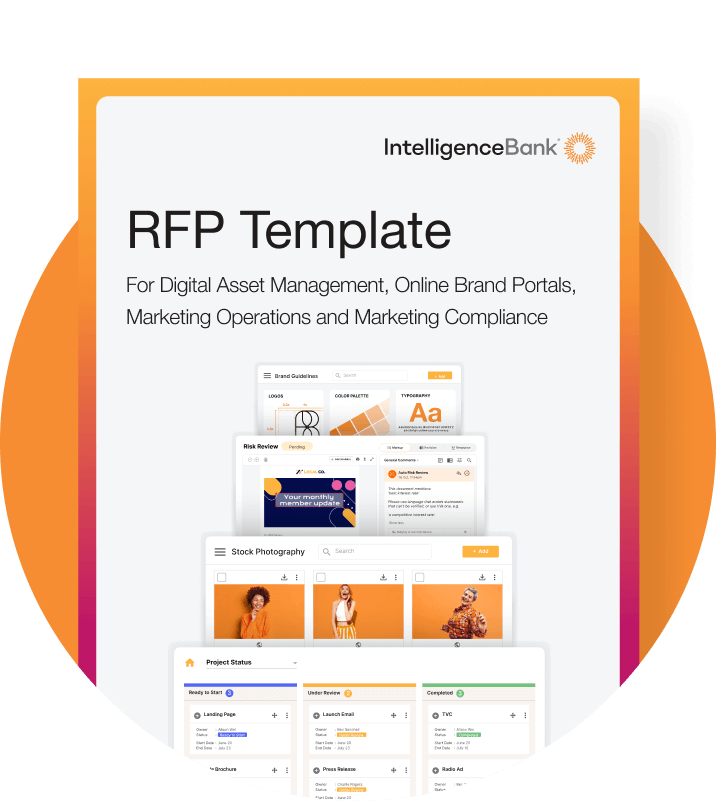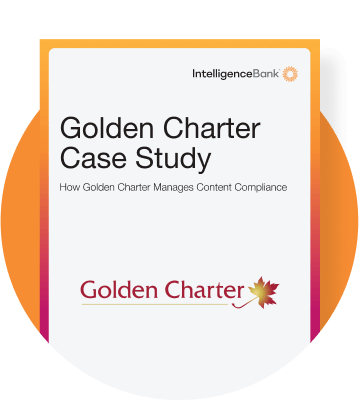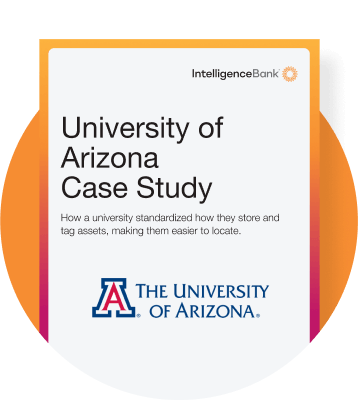AI is transforming Digital Asset Management (DAM) by automating the most tedious parts of content marketing operations. With AI-powered tagging, search, focal-point cropping, captioning, approvals, and governance, teams can find, control, and publish assets faster. Campaigns move from brief to ‘in market’ with way fewer handoffs, less rework, and tighter brand control. Modern DAMs attach accurate metadata on upload, generate channel-ready variants, and carry rights and expiry information with each file.
The outcome is speed (less time hunting), consistency (one approved master with governed variants), and compliance (usage rights and approvals recorded with the asset). If your content volumes are climbing and your brand needs to land perfectly across channels, AI digital asset management becomes the multiplier. AI provides your team with cleaner libraries, faster search, reliable delivery, and measurable productivity gains.
What's AI's Role in Digital Asset Management?
AI in DAM applies machine learning and automation to the ‘find, fix, and format’ jobs that typically drain time. Instead of relying on manual filenames or inconsistent tags, AI analyzes the content of images, documents, audio, and video to enrich metadata and make assets discoverable at scale. That enriched metadata – paired with rules and approvals – means anyone downstream (marketers, designers, sales, brand and agency partners) can self-serve confidently, without risking off-brand or expired files. In short, AI digital asset management turns a file store into a governed, searchable library.
Core AI DAM Features (at a glance)
- Auto-tagging and data enrichment: Consistent, searchable metadata attached on upload. Includes facial, object and color recognition.
- Workflow acceleration: Rules route assets for review/approval and apply presets.
- On-the-fly variants: Preset crops (or renditions) to output to standard or customised web, social, or print specs.
- Accessibility support: Captions/transcripts make rich media usable and searchable.
- Governance: Rights, expiries, brand and legal reviews across collateral, digital ads, websites and social media.
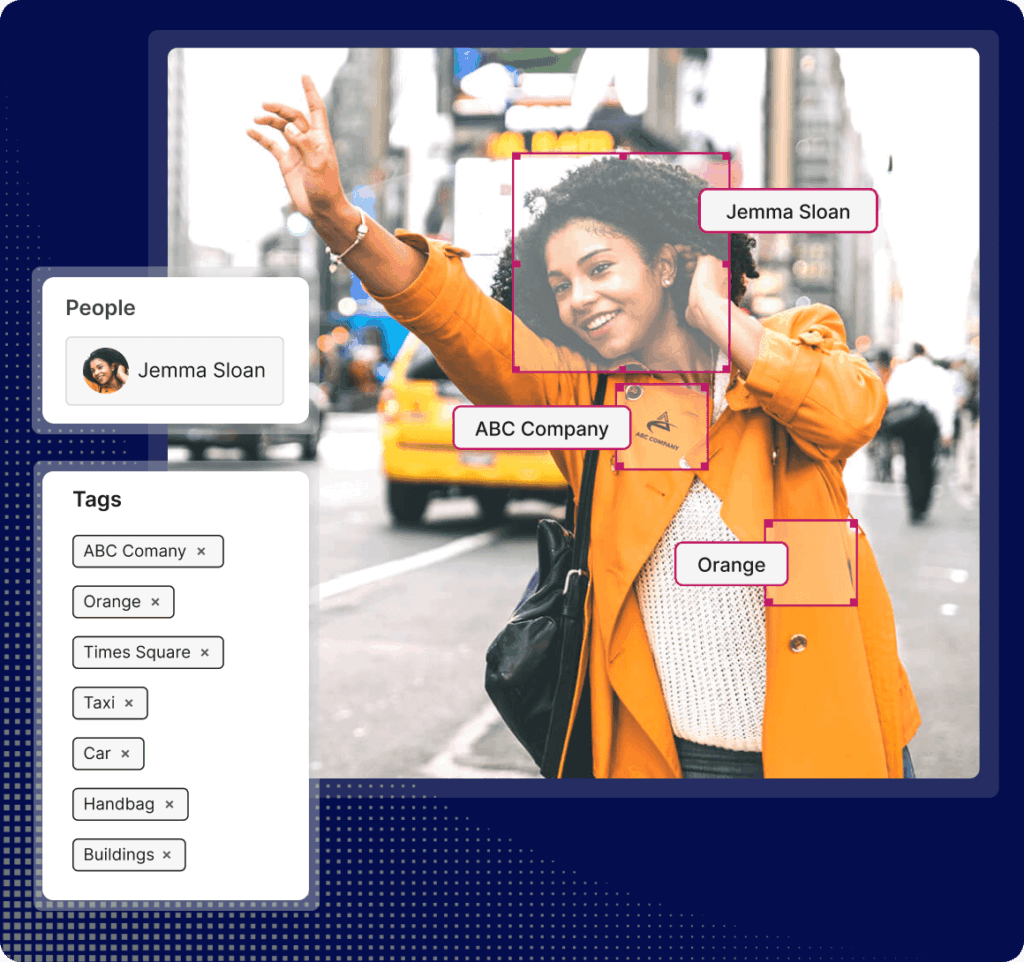
What changes day-to-day for teams?
Fewer manual steps, fewer handoffs, and fewer do-overs. Creators focus on creative work while the system handles tagging, crops, and conversions. Creative approval workflows make it far easier for marketers and partners to grab authorized assets without designer bottlenecks.
- Creators and designers: Upload once, let the system enrich metadata, and generate the required variants in clicks; (so no repetitive re-exports).
- Campaign and channel managers: Self-serve the right size and format, confident the file is approved and current; (so launch timelines tighten).
- Brand and legal compliance: See approvals, rights, and expiries attached to each asset, reducing review cycles and usage risk. Use AI-powered risk reviews to catch non-compliant claims or fineprint; (so no more looking for supporting files).
- Franchisees/partners: Access only the latest, approved materials via governed links; (so less back-and-forth, fewer local missteps).
The net result is cleaner libraries, faster retrieval, and smoother delivery – hallmarks of AI digital asset management.
Emerging Capabilities in Digital Asset Management AI
As content output grows (especially image-led and short-form video), the risk isn’t just lost files – it’s lost time. AI-powered DAM reduces administrative drag so teams can ship polished, compliant work faster.
Capabilities to watch
- Auto-tagging and enrichment: Detects people, objects, colors and subjects to standardize metadata and improve recall.
- AI-driven workflows and automation: Rules trigger reviews, approvals, expiry checks, and preset renditions based on campaign type, market, or channel.
- Brand and compliance assist: AI-powered content risk reviews can detect instances of a regulatory or brand compliance breach.

Quick reference table
| Capability | What it does | Outcome |
|---|---|---|
| Auto-tagging | Adds structured metadata on upload | Faster, more accurate search |
| AI workflows | Routes tasks/approvals by rules | Shorter cycle times |
| Captioning | Generates time-coded captions | Accessibility + discoverability |
| Focal-point crops | Preserves subject in auto crops | Channel-ready images, fast |
| Logo/face/object detect | Identifies key elements | Rights control, brand safety |
| AI Risk Reviews | Flags potential brand or marketing compliance breaches | Allows Compliance to scale reviews |
Real-world impact
An AI-powered DAM cuts down on menial tasks allowing marketing and content teams to focus on creative strategy. This is important as the volume of assets we produce grows exponentially in the age of generative AI and content hungry customers.
Having AI in a DAM means teams commonly report large reductions in time spent searching and fewer reworks due to version mix-ups. With AI handling enrichment and routine formatting, content owners keep masters clean while downstream users self-serve the exact variant they need, (without risky copy/paste or re-uploads).
Key Tools for Effective AI Integration
It’s one thing to have AI integrated into your DAM software, but it’s the AI systems’ features that help your creative teams stay sane amid towering digital content demands. The right AI tool set will tidy up your content library, but it’ll also measurably improve how teams collaborate, deliver campaigns, and keep content polished and on-brand.
Here are some of the most effective AI capabilities that help marketing workflows run smoother:
Image Recognition Technology
Image recognition identifies logos, faces (where permitted), products and objects then applies consistent tags automatically. That consistency is what turns a regular image library into a findable library. For marketers, it means searches like “Summer hero image, AU, landscape” or “CEO portrait 2025” produce reliable results without hunting blindly through folders.
Rights and governance also improve: when images of people are involved, attaching consent/usage metadata and expiries to the asset makes it easier to keep only cleared talent available to users.
In high-volume scenarios, (think hundreds of product images per season), automated recognition keeps marketing content file ingestion moving while humans focus on creative quality and final approvals.
Closed Captioning
Captions upgrade both accessibility and searchability. When video or audio is uploaded, AI can generate time-coded captions that you can review and edit before publishing. For accessibility, captions support viewers who are hard of hearing and the many users who consume video on mute. For discovery, transcripts make dialogue searchable, so teams can find the exact clip that mentions a feature, claim or offer. This means there is a need for fewer external tools as captioning happens within the same environment where the asset is stored and approved.
Focal Point Cropping
One master image rarely fits every specification and placement variant required for an entire campaign. Focal point cropping uses AI to detect the subject (person, product, color) and generate channel-ready crops to spec – square for feeds, vertical for stories, landscape for banners- while preserving what matters in the frame. Designers can still fine-tune, but the baseline is handled in seconds. This shifts resizing from a creative bottleneck to a self-serve step by allowing marketers to pick a preset (e.g., 1080×1080, 1200×628, 1080×1920) and receive consistent outputs without leaving the DAM. Because renditions inherit metadata and approvals, teams maintain a clean lineage back to the master. For multi-market campaigns, presets can reflect local specs, minimizing last-minute scrambles. Focal point cropping also reduces compression mishaps and unintended subject cuts that undermine creative quality.
DAM integration with other AI tools
AI inside the DAM does a lot, but it does even more when it connects. Integrations with design tools (e.g., Adobe, Canva) let creators pull approved assets straight into their work and save back new versions with metadata intact.
Connections to CMS, e-commerce, and marketing platforms push the latest approved variants where they’re needed, while rules in the DAM continue to manage expiries and usage terms.

Overcoming Implementation Hurdles
While AI-powered DAM delivers clear efficiencies for marketing teams and organizations as a whole, successful adoption requires navigating some technical and operational considerations. Integration complexity often tops the list. Many teams fear migrating and connecting a new DAM system with existing design tools and processes.
The good news? You don’t need to tackle everything at once. By partnering with a vendor that understands these hurdles, you can smoothly transition to a more intelligent, efficient, and truly modern content operations workflow, unlocking your team’s creative potential. The key here is to choose solutions with robust APIs and pre-built connectors for common tools like Adobe, Canva, Microsoft, Shopify, MailChimp, WordPress and Drupal etc. to dramatically simplify this process.
Asset migration presents another common mental obstacle, particularly for organizations with decades of accumulated assets. A phased approach that starts with current projects before tackling archives helps maintain momentum while minimizing disruption.
Questions over performance can also arise, especially when organizations have large video files or complex metadata schemas. Leading DAM providers now offer scalable cloud infrastructure and edge caching to ensure smooth performance globally.
Perhaps most crucially, teams should evaluate a vendor’s onboarding support and training resources, as these often make the difference between stalled implementation and rapid ROI realization.
What should teams look for when evaluating AI-powered DAM solutions?
Focus on the capabilities your teams actually need. Prioritize features like auto-tagging, image recognition, captioning tools, and AI-driven workflows. Ensure it integrates with your existing stack and allows for customizable rules or approvals so you can tailor the DAM’s functionalities to your operations.
Common misconceptions about implementing AI in DAM
One common misconception is that AI will replace your creative team. It doesn’t. Instead, it frees up creatives’ time from the repetitive, manual tasks. The second misconception is that AI-powered DAMs are too complex or expensive for a small or mid-sized marketing team. In reality, it depends on the team’s individual content management needs.
How can organizations maintain human oversight while leveraging AI tools?
DAM setups give you control over what AI handles and what stays manual. An AI-powered DAM is like a digital assistant that performs the content tasks you need – but you can step in anytime to review, approve, or tweak. Teams can toggle auto-tagging, edit captions, and adjust crops as necessary.
Simplify Your Content Operations With AI-Powered Digital Asset Management
The goal isn’t “AI everywhere” or flashy demos. It’s AI where it adds value – removing friction where it hurts most: slow search, inconsistent tagging, manual resizing, scattered approvals, and risky sharing. With auto-tagging, captioning, focal point crops, and rules-based workflows, your library becomes a governed, self-serve hub. Marketers get the right file, in the right format, with the right rights; designers spend more time designing; brand and legal gain confidence that only approved, current assets reach the market.
Because AI sits inside your asset system, improvements compound. Every upload enriches metadata; every approval strengthens governance; every rendition follows a preset. Integrations take the last mile further—connecting masters and variants to the tools and channels where work happens. The net effect: faster launches, fewer errors, and a clear audit trail from creation to delivery. If you’re ready to scale content without scaling chaos, it’s time to see AI digital asset management in action inside your DAM. Book a demo to explore automated tagging, focal-point cropping, closed captioning, and integrations that fit your stack.