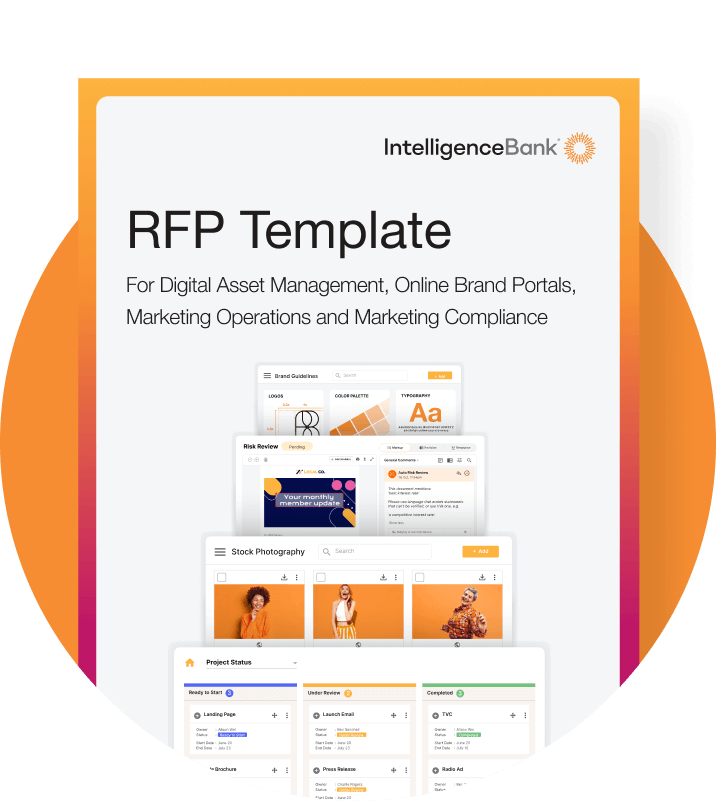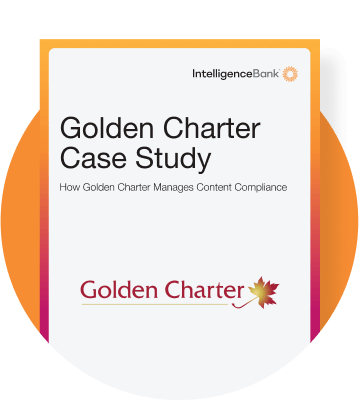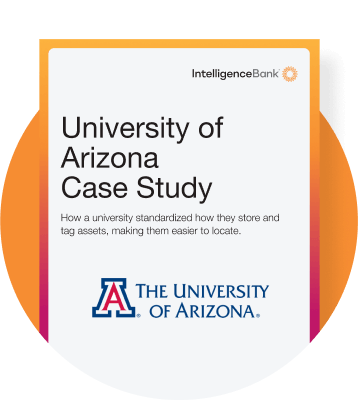You know what they say, “money talks.” But when it comes to Digital Asset Management pricing, the price tag often whispers back, “How much?”. The cost of DAM solutions can vary significantly depending on a wide range of factors. In this article, we’ll explore the key elements that influence DAM pricing, helping you make an informed decision for your organization. Whether you’re a small business or a large enterprise, understanding these factors will ensure you get the most value out of your investment.
How Will Your DAM Be Deployed?
The deployment model of your DAM software is one of the most significant factors affecting its cost. There are two primary options: on-premises and cloud-based. Each has its own advantages and cost implications.
On-Premises Deployment
On-premises DAM software is hosted on your own servers, giving you full control over the system. However, this control comes at a price. Here’s what you need to consider:
Upfront Costs: You’ll need to invest in hardware, software licenses, and infrastructure. This can be a significant capital expenditure (CapEx), especially for larger organizations.
Maintenance and IT Support: Ongoing maintenance, updates, and IT support are your responsibility. This means hiring skilled personnel or outsourcing these tasks, which adds to the operational costs.
Scalability Challenges: Scaling an on-premises system can be costly and time-consuming, as it often requires additional hardware and resources.
While on-premises solutions offer greater control and customization, they are typically more expensive and resource-intensive than cloud-based alternatives.
Cloud-Based Deployment
Cloud-based DAM software is hosted and maintained by the service provider, offering a more flexible and scalable solution. Here’s why it’s the most common deployment method:
Lower Upfront Costs: Cloud-based DAMs operate on a subscription model, eliminating the need for significant upfront investments. You pay a monthly or annual fee based on usage or a tiered pricing structure.
Scalability: Cloud solutions can easily scale with your business, allowing you to add users, storage, or features as needed without major infrastructure changes.
Automatic Updates: The provider handles software updates, security patches, and maintenance, reducing the burden on your IT team.
Accessibility: Cloud-based DAMs can be accessed from anywhere, making them ideal for remote teams or organizations with multiple locations.
For most businesses, cloud-based DAMs offer a more cost-effective and flexible solution.
What Features Are Needed in a DAM?
The features and functionality of your DAM software obviously play a crucial role in determining its cost. DAM systems range from basic to advanced, with Digital Asset Management pricing increasing as you add more capabilities.
Core Features
Most DAM solutions offer essential features such as:
Asset Storage: Centralized storage for all your digital assets, including images, videos, documents, and more.
Metadata Management: The ability to tag, categorize, and organize assets for easy retrieval.
Search Capabilities: Advanced search functionality to quickly locate assets using keywords, tags, or filters.
Sharing Capabilities: Easily share assets internally via password-protected shareable links—no more downloading hefty files.
These core features are typically included in entry-level DAM solutions, making them more affordable for small businesses or teams with basic needs.
Advanced Features
A DAM is often the nucleus of a wider marketing operation ecosystem, such as briefs, approvals, and content compliance tools. As your requirements grow, you may need more advanced features, such as:
Automated Workflows: Streamline processes like approvals, reviews, and publishing with automated workflows.
AI-Powered Tagging: Leverage artificial intelligence to automatically tag and categorize assets, saving time and improving accuracy.
Integrations: Seamless integration with other tools and platforms, such as content management systems (CMS), customer relationship management (CRM) software, and creative tools like Adobe Creative Cloud.
Advanced features can significantly enhance productivity and efficiency, but they obviously also come at a higher cost. It’s important to prioritize the features that align with your business goals and workflows.
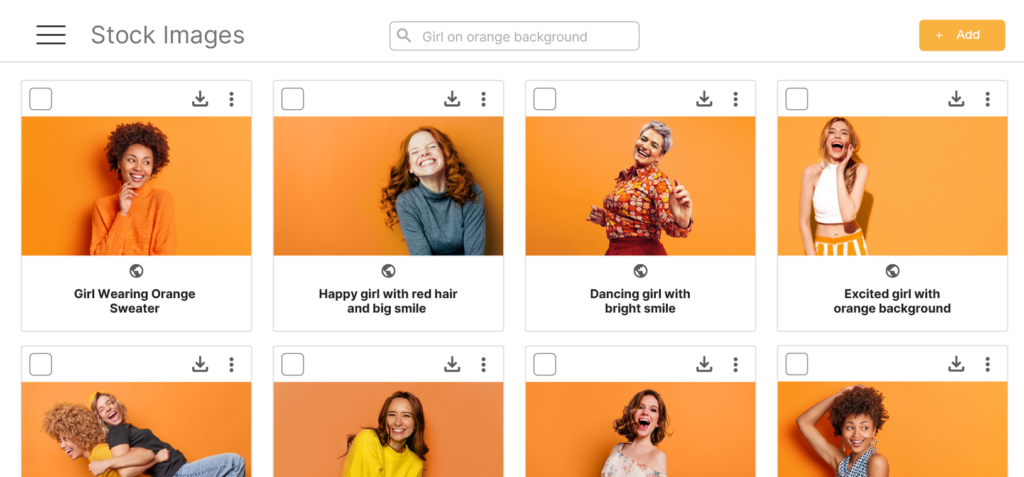
What’s the Scope for Scalability and Customization?
When investing in a DAM system, you’ve got to not only consider your current needs but also your future growth. Scalability and customization are key factors that can impact the overall cost.
Scalability
As your business grows, so will your digital asset library. A scalable DAM solution can accommodate this growth without requiring a complete overhaul. Here’s what to consider:
Storage: The amount of storage you need will directly impact the cost. Some providers offer tiered pricing based on storage limits, while others charge based on usage.
Users: The number of users who need access to the system can also affect pricing. Some solutions charge per user, while others offer unlimited user licenses at a higher price point.
Features: As your needs evolve, you may require additional features or modules. Ensure your vendor offers flexible plans that allow you to add functionality as needed.
Customization
Every business is unique, and your DAM system should reflect that. Customization options can include:
Branding: Customizing the interface to align with your company’s branding and visual identity.
Workflows: Tailoring workflows to match your existing processes and requirements.
Integrations: Developing custom integrations with other tools and platforms your team uses.
While customization can enhance the user experience and improve efficiency, it often involves additional development time and costs. Be sure to discuss your customization needs with potential providers to get a clear understanding of the associated expenses.
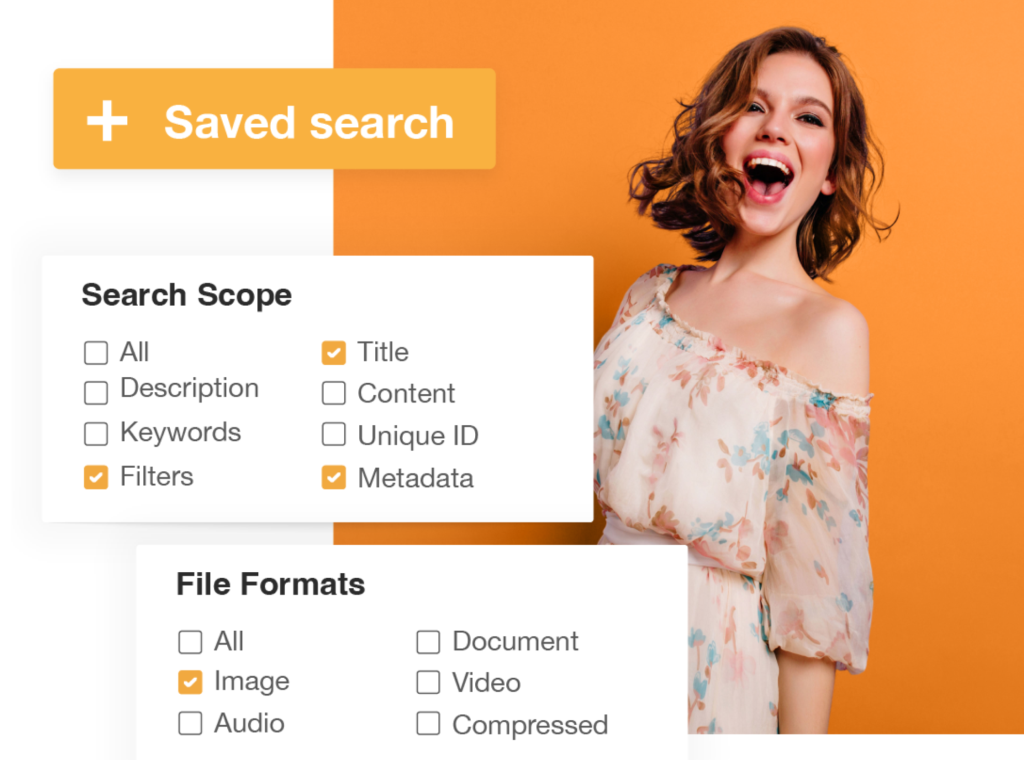
How are Integrations Priced in a DAM?
The ability of your DAM software to integrate with other systems and applications is essential for seamless asset management. Integration capabilities can vary widely between providers, and the level of complexity required will influence the cost.
Common Integrations
Some of the most common integrations include:
Content Management Systems (CMS): Integrate your DAM with platforms like WordPress, Drupal, or Sitecore to streamline content creation and publishing.
Customer Relationship Management (CRM): Connect your DAM with CRM tools like Salesforce or HubSpot to manage marketing assets and campaigns more effectively.
Creative Software: Integrate with tools like Canva and Adobe Creative Cloud to enable direct access to assets from within your design applications.
Project Management Platforms: While some DAM platforms like IntelligenceBank provide the option to utilize built-in project management boards or integrate with apps such as Trello, others do not. Ensure your DAM allows you to link with project management tools as it is essential to improve collaboration and workflow management.
Custom Integrations
In situations where organizations use specialized software or have unique requirements, there may be a need for custom API integrations. Depending on the complexity, these can add to the cost.
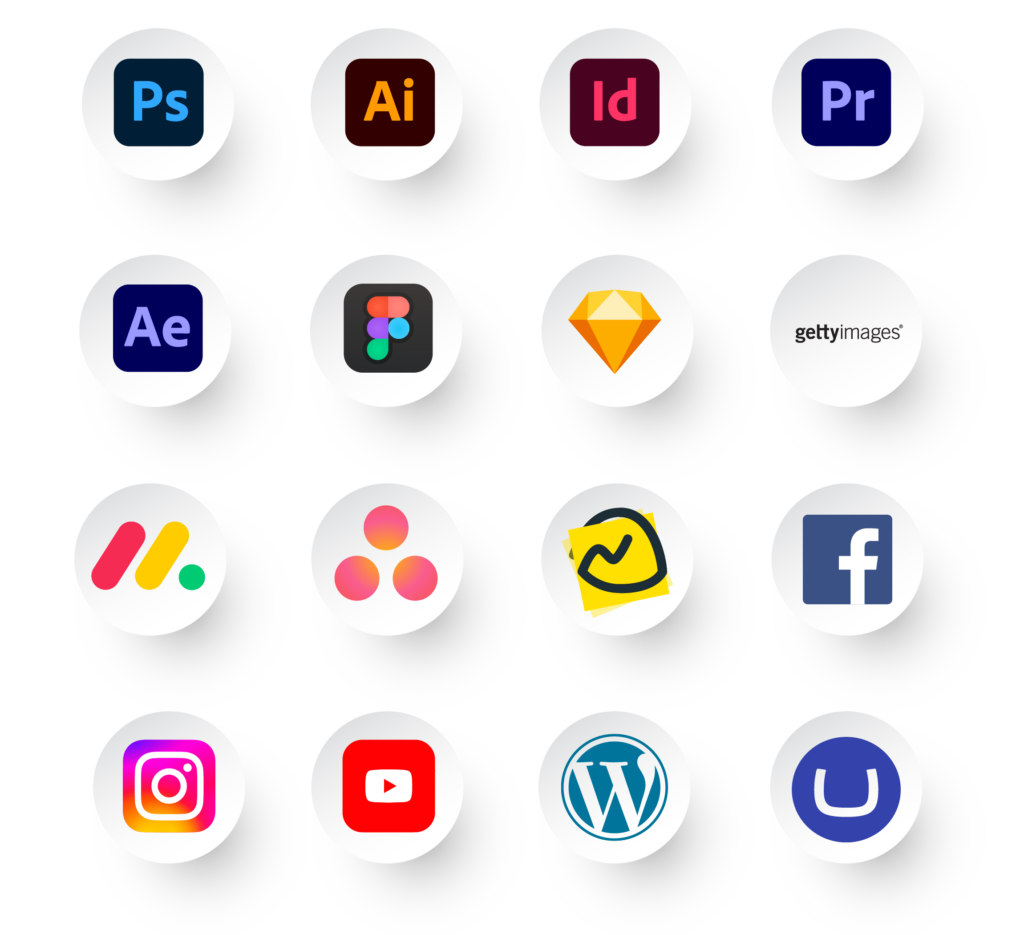
How are User Licenses and Access Levels Priced?
The number of user licenses and access levels required within your organization can impact the cost of DAM software. Here’s what to consider:
Pricing Tiers: Some providers offer tiered pricing based on the number of users. For example, a team may have 10 standard user licenses as well as additional roles and permissions.
Roles and Permissions: Different users may require varying levels of access. For instance, a designer might need full access to upload and edit assets, while a client might only need view-only access. The more granular your access controls, the higher the cost may be.
It’s important to carefully evaluate your user requirements to avoid overpaying for unnecessary licenses or access levels.
What Training and Support Can You Expect?
For a DAM system to be effective, it clearly must be adopted and used correctly by your team. Training and support are critical components of a successful implementation.
Onboarding and Training
Some DAM providers offer onboarding and training as part of their pricing package. This can include:
Initial Setup: Assistance with configuring the system to meet your specific needs.
User Training: Training sessions for your team to ensure they understand how to use the system effectively.
Documentation: Access to user guides, tutorials, and other resources.
Ongoing Support
Ongoing support is equally important to address any issues or questions that arise. Consider the following:
Technical Support: Availability of technical support via phone, email, or chat.
Service Level Agreements (SLAs): Guarantees for uptime, response times, and issue resolution.
Community and Resources: Access to user communities, forums, and knowledge bases.
While some providers include training and support in their pricing, others charge separately. Be sure to factor these costs into your budget.
Vendor Reputation and Service Level Considerations
The reputation and credibility of the DAM software vendor can also influence the cost. Established vendors with a strong track record may charge higher prices due to their superior technology, reliability, and customer service.
Key Considerations
Reputation: Look for vendors with positive reviews, case studies, and testimonials from satisfied customers.
Service Level Agreements (SLAs): Evaluate the SLAs offered by the vendor, including uptime guarantees, data security measures, and technical support.
Innovation: Consider whether the vendor is known for innovation and regularly updates their software with new features and improvements.
While it may be tempting to choose a lower-cost option, investing in a reputable vendor can save you time, money, and headaches in the long run.
Can You Afford Not to Deploy a DAM?
While the cost of DAM software is an important consideration, it’s equally important to consider the cost of not having a DAM system in place. Here are some potential risks and inefficiencies:
Time Wasted Searching for Assets: Without a centralized system, employees may spend hours searching for the right files, reducing productivity.
Use of Unapproved Assets: Using outdated or unapproved assets can lead to compliance issues, legal risks, and damage to your brand reputation.
Data Security Risks: Storing assets in multiple locations increases the risk of data breaches or loss.
For medium to large organizations, the efficiency gains and risk mitigation provided by a DAM system often outweigh the costs.
Investing in a Digital Asset Management system is a significant decision that requires careful consideration of various factors. From deployment models and features to scalability and vendor reputation, each element plays a role in determining the overall DAM pricing. By understanding these factors and evaluating your specific needs, you can choose a DAM solution that delivers the best value for your organization.
To learn more about the benefits of DAM software and how it can transform your workflows, check out our Ultimate Guide to Digital Asset Management Software. If you’re interested in exploring the Digital Asset Management pricing and features of IntelligenceBank’s award-winning DAM solution, click here to contact us.