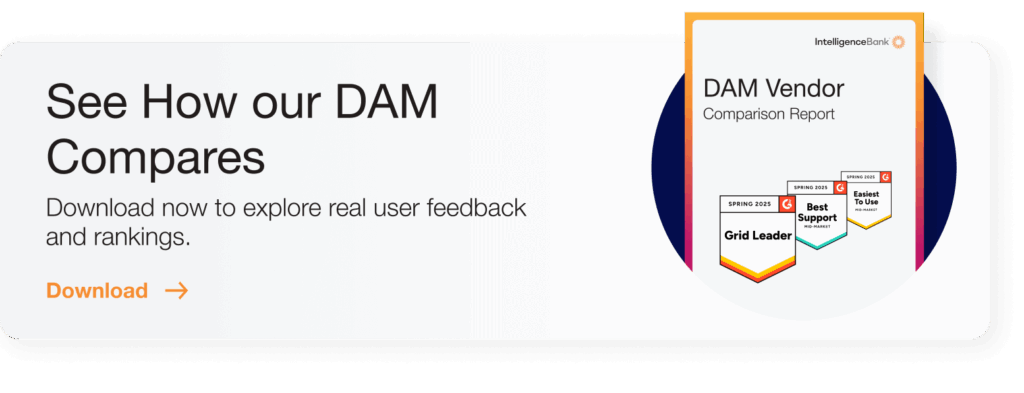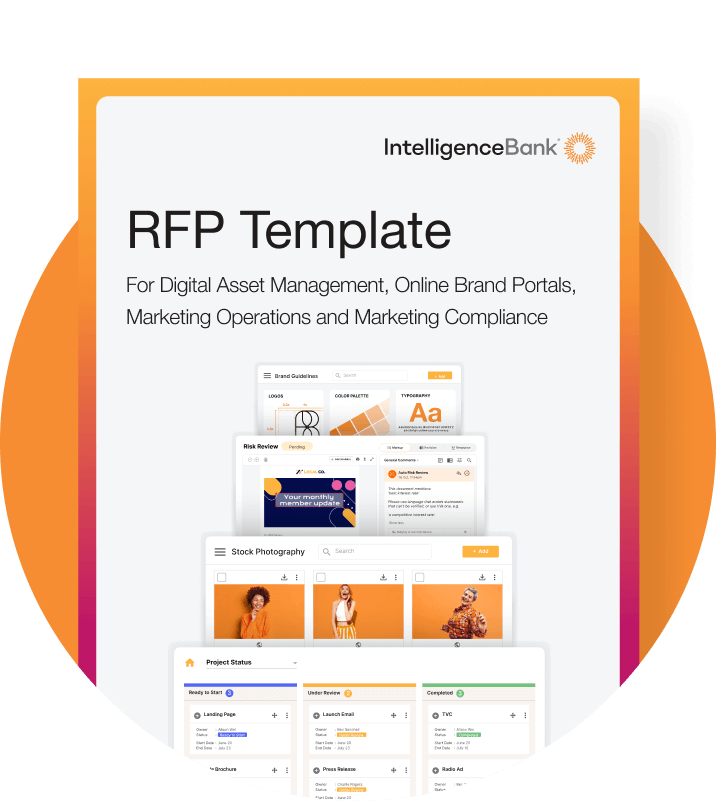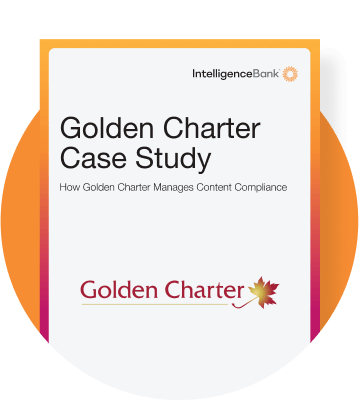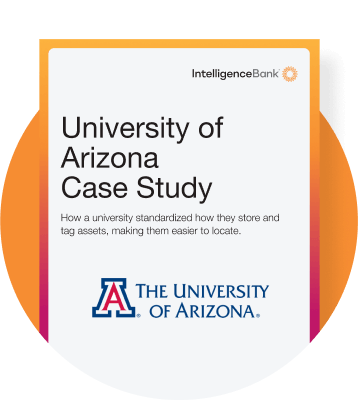The process of choosing the right Digital Asset Management (DAM) vendor can be greatly assisted by following a clear, structured checklist. The best DAM system isn’t simply a file storage solution. Being purpose-built to manage creative assets, it becomes the command center from which your team organizes, shares, and protects digital content. With the explosion of digital and video content, the rise of AI-generated assets and stricter compliance regulations, the “right” choice today looks very different from what it did even just a few years ago.
A strong DAM gives everyone visibility and a single source of truth for storing and sharing work. It accelerates productivity with AI-driven tagging and search, helps ensure brand consistency across every campaign, and protects sensitive files with enterprise-grade security and governance. The wrong vendor, however, can introduce new bottlenecks, frustrate users, and quietly erode ROI.
That’s where a DAM vendor checklist adds real value. It helps you look past marketing promises and evaluate against criteria aligned to your goals and workflows. Instead of being swayed by flashy demos or the lowest price, you’ll be equipped to judge whether a proposed DAM solution truly fits your organization today and as your needs evolve.
This guide walks you through that checklist step by step, so you can make a confident, future-proof decision.
Why a DAM Vendor Checklist Matters
For most marketers, the realization they need a DAM often begins with frustration:
- Chaotic file storage:
Assets scattered across emails, cloud drives, local folders and even personal devices, making it nearly impossible to find the right file quickly. - Wasted time and productivity:
Employees spend hours searching for files, recreating lost assets or waiting for approvals. - Inconsistent branding:
Without a central source of truth, outdated or unapproved assets get used, leading to brand dilution and licensing risks. - Poor collaboration:
Global teams, and even teams across local departments, struggle with version control, feedback loops, and sharing large files efficiently. - Security risks:
Sensitive assets are shared via unsecured links, stored in vulnerable locations, or accessed by unauthorized users. - Scalability issues:
As your business grows, ad-hoc solutions (like shared drives or manual processes) become unsustainable when producing large volumes of content.
Many teams try to get by with generic storage tools, but as asset volumes and compliance requirements grow, these solutions quickly show their limits.
A DAM is different from simple cloud storage such as Google Drive or Dropbox. These are general purpose solutions that work well for individuals or small teams, but they are not designed for enterprise level brand asset management. DAM systems offer advanced metadata, rights management, workflow automation, and compliance features that consumer-grade tools simply can’t match.
Without a checklist to guide your evaluation, it’s easy to be swayed by surface-level promises. Vendors may emphasize “all-in-one” features or slick user interfaces, but miss critical needs like metadata flexibility, enterprise security, or scalability for video-heavy content. A structured checklist helps you move beyond guesswork and ensures you compare options based on what will actually impact adoption, ROI, and long-term value.
Ultimately, a checklist reduces the risk of choosing a system that your team resists or one that can’t handle the demands of tomorrow. It keeps your evaluation process objective, structured, and aligned to the business case you’re trying to solve.
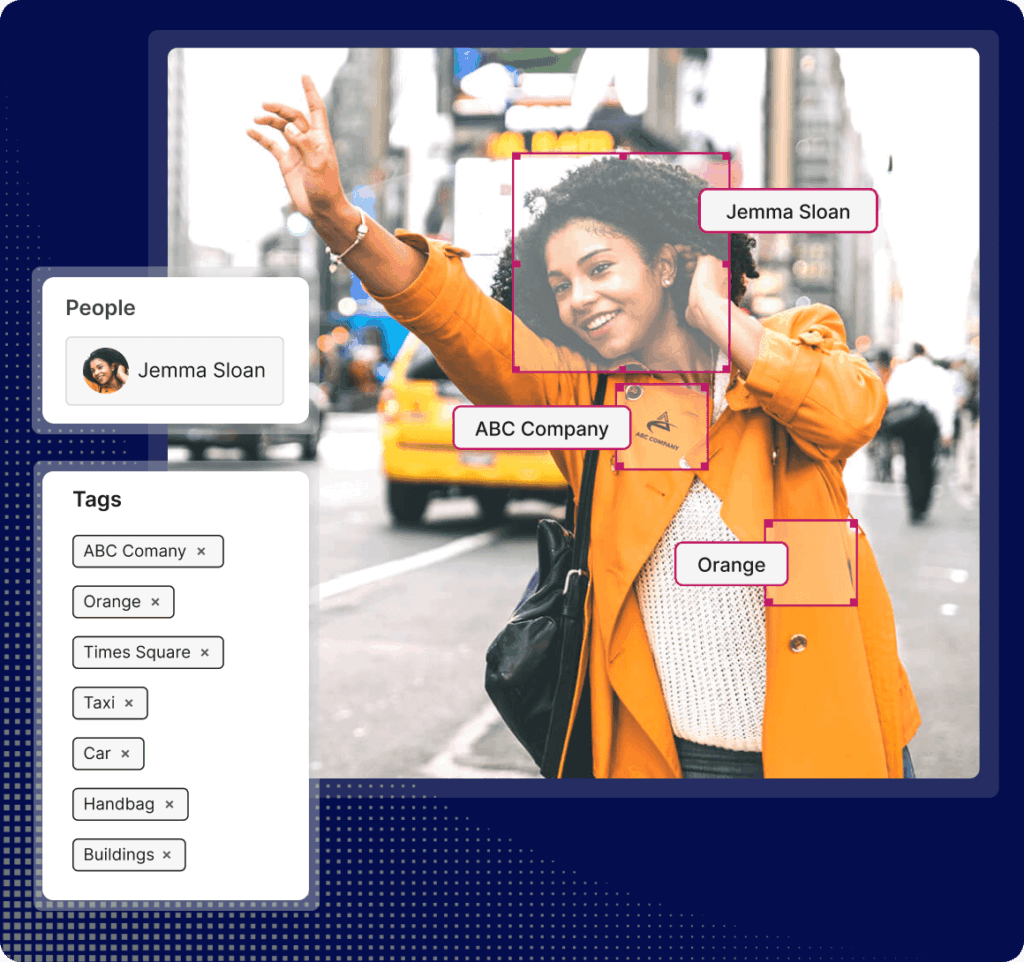
What to Look for in a DAM Vendor
Define your core needs
Every DAM search should start with a clear understanding of what your business actually needs. Features only matter later if they solve your actual problems. For example, some teams are focused on asset organization, others on faster content approvals, and some on meeting compliance requirements. Begin by identifying pain points. It could be that your team is losing time searching for files, struggling with version control or concerned about licensing risks?
Define measurable outcomes such as faster production turnaround, fewer brand inconsistencies, or reduced asset recreation.
Things to establish at this stage:
- Clarify why you need a DAM (storage, compliance, collaboration).
- Identify specific challenges (lost files, brand inconsistency).
- Set measurable goals for success.
Ease of use and adoption
A DAM’s value depends on how quickly your team adopts it. Look for intuitive navigation, drag-and-drop uploads, AI-powered tagging, and clear metadata. Ask vendors about onboarding support such as training, guides or dedicated customer success managers. Check peer reviews on sites like G2 to learn if users describe adoption as “seamless” or a “steep learning curve.”
Key things to look for:
- Intuitive interface, minimal training required.
- AI tagging and metadata support.
- Peer reviews highlight ease of adoption.
Request a demo and have your least technical user try common tasks. If they succeed unaided, adoption will be smoother.
Key features that add value
Not all DAM features are created equal. Prioritize those that match your workflow protocols as well as foundational features such as advanced search, version control, usage rights management, integrations, or analytics. Use an RFP template to standardize vendor comparisons.
Features to look for:
- Flexible metadata tagging that includes manual and auto options
- Advanced search that includes object and facial recognition
- Rights and license management
- Workflow automation and AI-powered productivity tools
- Integrations with core production tools such as Adobe, Canva and Figma
Ignore ‘nice to have’ extras that don’t connect to your objectives and focus only on features that deliver measurable ROI.
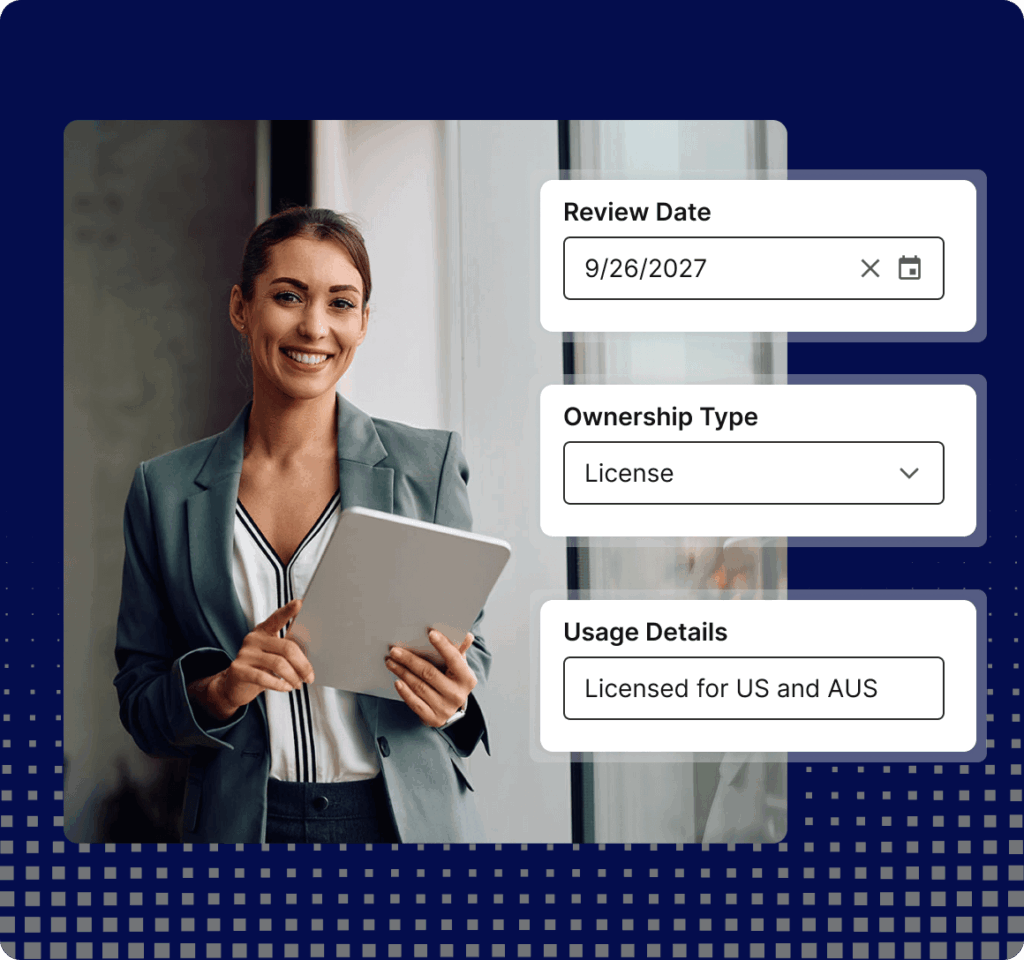
Evaluating Vendor Capabilities
Scalability for growth
Your DAM should grow as your content library and team expand. With the rise of AI-generated media and heavy video workflows, scalability is critical. Assess whether the vendor can support more users, larger files, and evolving storage needs without compromising performance.
Ask your vendor whether it can:
- Handle large file formats and video workflows?
- Support user growth across departments and regions?
- Provide flexible storage and performance at scale?
- Offer customizable modules or features as business grows?
A scalable DAM won’t break under pressure – it will expand seamlessly with storage, features, and performance to match demand.
Customer support and training
Even the best DAM won’t succeed without the right support. Ask vendors how they onboard new clients and socialize the platform across teams. Look for responsive support options and robust resources.
Key indicators of strong support:
- 24/7 or extended-hour support
- Dedicated customer success manager
- Training, guides, and knowledge base
- Vendor-led onboarding and change management
Check independent reviews to see how quickly issues are resolved and whether customers mention strong post-sales support.
Security and compliance
A DAM is the vault for your most valuable and sensitive digital assets. Security isn’t optional, it’s essential. But some providers prioritize user experience over security compliance, so make sure your vendor can do both. Confirm whether they meet industry compliance standards and offer robust safeguards.
Ask about:
- Data encryption and two-factor authentication
- Role-based access controls
- Regular data backups and disaster recovery
- Compliance with GDPR, HIPAA, or industry-specific rules
Vendor Reputation
Finally, consider the vendor’s track record. User reviews, industry awards and case studies give you insight into reliability and trustworthiness.
Research:
- Positive independent peer reviews (e.g., G2, Capterra)
- Case studies from companies in your industry
- Evidence of long-term customer relationships
- Transparent product roadmap and regular updates
Size doesn’t always equal fit. The best vendor is the one that understands your industry and supports your specific goals.
Making the Right Decision
Budget and pricing
Pricing models for DAMs vary widely, so clarity is essential. Beyond the upfront subscription fee, look for hidden costs such as training, storage overages, or advanced modules. Think both short and long term. A system that looks affordable today may become expensive if costs scale with usage.
Critical questions:
- Clarify short and long term pricing
- Ask about hidden fees (training, storage, maintenance)
- Compare value against ROI, not just price
Remember, the cheapest DAM may not be the worst, but a system that looks inexpensive upfront can quickly become costly if it can’t scale or lacks core features, forcing workarounds or replacements.
Upgrade process and roadmap
Technology evolves quickly, and your DAM should too. Assess how often vendors release updates, patch vulnerabilities, and introduce new features. A transparent roadmap signals commitment to long-term value.
Ask about:
- Frequency of updates
- Vendor roadmap for new product features
- Policy on bug fixes and customer requests, (your SLA)
A DAM should grow with your business — if innovation stalls, your system risks becoming outdated within a few years.
Requesting and running a Demo
A demo is your opportunity to see how a DAM fits your workflows in real life. Test common scenarios such as uploading, tagging, searching, and sharing assets. Involve stakeholders from marketing, compliance, and IT to spot gaps.
Things to test in a demo:
- Simulate day-to-day workflows
- Speed, search accuracy, and ease of sharing
- How cross-functional stakeholders react
Watch for friction points. If common tasks feel clunky in a demo, they’ll feel worse in everyday use.
Final Checklist Before Deciding
When it’s time to start the evaluation process, remember to whip out this checklist. By pulling all the points together, you’ll see quickly which solutions align with your business goals and which fall short.
Your DAM Vendor Selection Checklist
- Define your business needs and success metrics
- Confirm ease of use and team adoption potential
- Identify must-have features (metadata, search, rights management, integrations)
- Test scalability for future growth (video, AI assets, storage)
- Assess customer support, onboarding, and training resources
- Evaluate security and compliance (encryption, access controls, GDPR, HIPAA)
- Review vendor reputation and case studies in your industry
- Clarify budget, pricing model, and hidden fees
- Check the vendor’s upgrade process and roadmap
- Run a cross-functional demo to simulate real workflows
- Compare shortlists against original goals and ROI
Having this checklist in front of you prevents decision fatigue and reduces the risk of overlooking critical requirements. It also ensures your final choice is based on criteria that matter to your organization, rather than flashy features or price alone.
For a more granular evaluation, feel free to download our editable Request For Proposal (RFP) template. It provides further help on structuring the right solution. The sections are universal and can be applied to any prospective DAM vendor.
Before you make your shortlist, don’t forget to download the 2025 G2 Spring DAM Vendor Comparison Report. It provides an independent, side-by-side look at leading solutions — a valuable resource to validate your decision.
And finally, don’t hesitate to, contact us to seek further advice on the selection process. It’s well worth the investment in time to ensure the right solution.