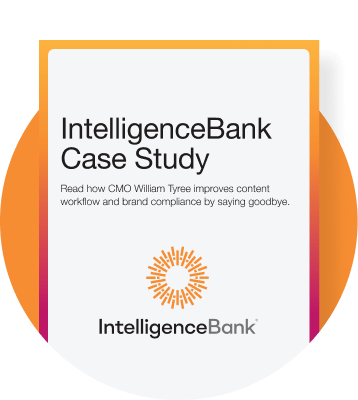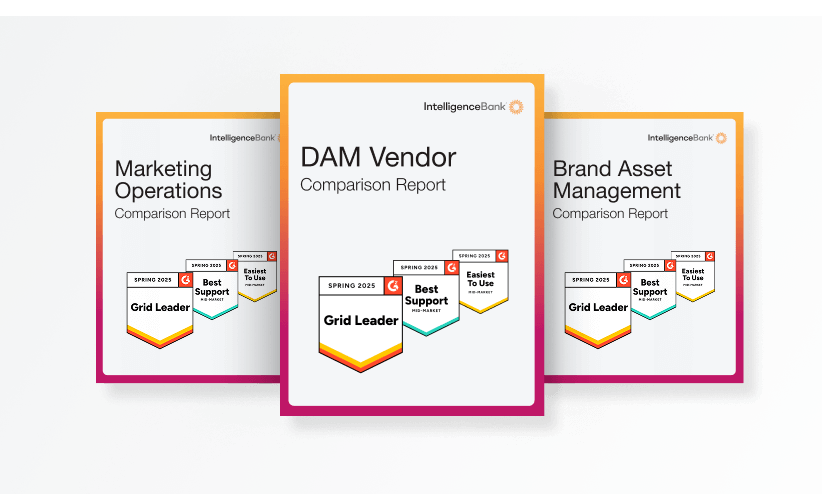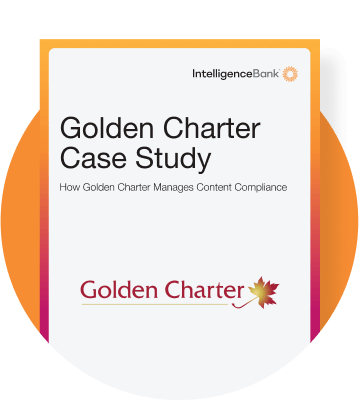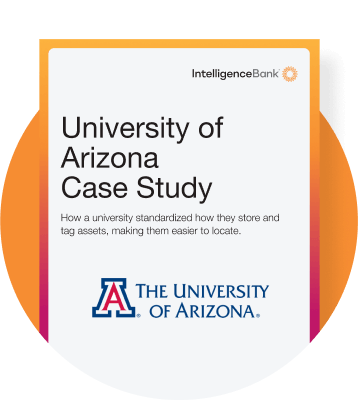Assuming you’ve hired talented content creators, the biggest marketing productivity gains are achieved through process automation, AI-assisted workflows and MarTech stack consolidation. In our latest Content Marketing Trends report, we revealed that despite budget pressure, marketing teams were producing 54% more content year-over-year – including videos, ads, product brochures, images and more. Despite budget pressure worldwide, marketing teams are increasingly turning to centralized content workflow automation – including AI-assisted content generation and tagging – to get it done faster.
Improving Accuracy and Productivity Through Consolidation
As a marketing leader who has worked across several companies, agencies and partners, I’ve seen countless different content marketing processes and workflows. I’ve learned that no matter how good marketing teams are at developing engaging content, there are always productivity drains when it comes to content collaboration, reviews, approvals and distribution. The value of increasing automation and standardization in these areas can’t be underestimated.
Prior State: Fragmented Content Marketing Workflow Stack
This is a shortlist list of tools utilized by past teams for content creation (including ad, podcast and video development), publishing and sharing:
- Asana: project management, reviews, approvals
- Airtable: digital asset storage
- Canva: templating
- Dropbox: digital asset storage and tagging
- Gmail: distribution, content assignments to external creators; approvals
- Google Docs: content development, collaboration and approvals, asset storage, brand guidelines
- Figma: content development, collaboration, review and approvals
- Riverside: audio and video transcription, closed-captioning
- Salesforce Library: digital asset storage for inclusion in dynamic messaging
- Sharepoint: content distribution for partners who could only use IT-approved Microsoft projects
- Slack: distribution and approvals; inbound marketing requests for content creation
- Trello: project management, reviews, approvals
- Wistia: video asset hosting, content review, collaboration, reviews, sharing
- WordPress: web portal builds for partners requesting an updatable site for all content related to the joint go-to-market initiative
Top Four Time Wasters
- Finding Approved Content
Despite the heroics of many marketers and a disciplined categorization system, you’re only as good as your tools. Without AI-tagging and fast search, people had trouble finding what they needed among the thousands of potential assets. Common questions from outside marketing: “Where’s that eBook/logo/approved video you Slacked me about?” and “Where’s that eBook/logo/approved video you Slacked me about?” - Maintenance and Access to “Brand Portals.”
Like many teams with tons of tools for intent data, sales tech, conversation intelligence, ABM, ad tech and more on top of content development software, we were eager to use an existing solution when partners and analysts started requesting brand portals. To the team’s credit, we were able to stand up a templated WordPress portal for key partners in a hurry. But given the complexity of WordPress builds (plugins, PHP code versioning, cyber attacks, WordPpress versions, Elementor versions, etc), maintenance soon became a big job. That’s not even taking into consideration the time needed to shift new versions of assets from our content repository to each portal. Secondly, some companies are so locked-down from a security perspective that they won’t allow users to access a password-protected WordPpress site. This led to secondary systems, such as Seismic and Sharepoint. - Project Management Complexity
Project management solutions like Asana are powerful, but their extreme flexibility can easily give way to complications. Without streamlined and standardized approval processes, marketers often go rogue and start creating layers within layers that are not intuitive or ideal for workflow. “Didn’t you see the asset on the project subtask?” became a common reframe as project managers went increasingly “sophisticated” in their customization. This eventually required a quarterly reset on workflow best practices. - Context Switching
On top of what psychologists and analysts tell us about the costs of context switching, the added security factors we all deal with create additional time drains as employees log into one application after the other. On top of this, creating and documenting detailed processes from workflow that goes from one system into several others can’t be underestimated.
Top Three Brand Crimes & Misdemeanors
- Using Outdated Product Names & Assets
What’s worse than customers using old product or feature names? When your colleagues or partners do. Without a brand portal with updated versioned assets, it happens more often than anyone would like. - Seeing Non-Compliant Brand Mentions in the Wild
Whether it’s text or imagery, humans naturally do what they’re used to. Without a single centralized source, marketing leaders devote more time than they’d like to admit contacting publications and partner contacts to ask them to change incorrect items. - Use of Unapproved Brand Colors and Images
Unfortunately, I’ve seen partners essentially build a new brand around core assets – without even asking permission (thank God for google monitoring). Without a centralized brand portal, it’s a game of whack-a-mole.
Current State: All-in-one-Platform for Marketing Operations
IntelligenceBank offers one secure, scalable system for marketing operations. All team members collaborate within a centralized platform where content creation, feedback, revisions, and approvals are managed. Automated workflows guide content through stages from creation to publication. AI-assisted tagging and content creation helps team members be more productive.
The following table describes how I’ve consolidated myriad use cases into one central source of truth and workflow, where capabilities and reporting are integrated.
| Marketing Workflow Use Case | Original Tools | Post-Consolidation Platform |
|---|---|---|
| Project management, task management & collaboration | Asana, Trello | IntelligenceBank Kanban and Calendars |
| Creative Briefs | Google Docs, Asana | IntelligenceBank Briefs and Forms |
| Marketing content storage | Airtable, Dropbox, Box, Google Drive, Salesforce, Wistia, Hubspot | IntelligenceBank Digital Asset Management (DAM) |
| AI asset tagging, object recognition | Box | IntelligenceBank Asset Intelligence |
| Brand portals | WordPress, Sharepoint, Seismic | WordPress, Sharepoint, Seismic |
| Content collaboration, markup & digital proofing | Figma, Google Docs | IntelligenceBank Proofing |
| Content approvals | Gmail, Asana, Slack | IntelligenceBank Workflow Approvals |
| Distribution of approved assets | Slack, Gmail | IntelligenceBank Headless DAM |
| Requests for asset creation | Slack, Gmail | IntelligenceBank Intake Forms |
| Video transcriptions, closed-captioning | Riverside | IntelligenceBank Video Asset Intelligence |
Top 10 Productivity Gains Using IntelligenceBank
These are the top ten ways IntelligenceBank has enabled me and me my team to be extremely productive:
- 21% fewer marketing meetings
Thanks to standardized briefing cards, priority levels, digital markup, grouped approvals (which come in handy for fast ad reviews) and more, I estimate that I personally spend roughly 21% less time explaining revisions or feedback. When it comes to design reviews especially, it really is true that drawing a picture is worth a thousand words. That means I can spend more time on strategic initiatives and actual content development that will lead to customer acquisition and expansion. Do we still use Slack for alerts, Google Docs, and Figma for design? Of course. But those solutions are no longer used for things they weren’t originally designed for. Also, thanks to integrations, they are fully integrated in our workflow, not separate. - Nearly Zero “Where Is This?” Emails
AI auto-tagging is a game changer. IntelligenceBank has terrific object recognition and facial recognition abilities, and these powerful AI-assisted workflow tools makes it extremely easy for our designers – and people across the entire team – to locate what they need easily. I can’t imagine going back to a time when asset search is not easy. - Faster Video Content Repackaging
With audio and video transcriptions and close-captioning directly in IntelligenceBank (the same platform where we manage projects), we can easily get those assets to our team members to post them on the website and on social media with zero context-switching or multi-tool friction. - Dedicated Marketing Inbox
Do I still get emails and Slacks requesting specific assets? For sure. But more of those requests now come in through IntelligenceBank, where they can be reviewed and potentially executed within the same system where we collaborate, review and approve. - Lower Technology Costs
This one is pretty simple. Yes, I work here and am lucky to have IntelligenceBank. But eleven if I didn’t, using one powerful platform with high utilization, instead of different vendors to get the same result, would deliver massive budget savings. - Digital Markup and Proofing
A picture really is worth a thousand words. The ability to draw on media and make comments, instantly notifying any team member in the process, saves tons of time. - Templated Briefs
Even within the Kanban card system that my team prefers, creating tasks and projects is dead-easy. Required fields ensure creators know exactly what is required. Standardization equates to better results. - High Visibility and Transparency
Comments trails and asset audit trails make digging into history very easy. - Streamlined Approvals
My favorite: the ability to group and approve a number of ads in a single motion. - Minimal Context-Switching
Forget multiple logins, moving content between systems, and multiple processes for the same results. The time savings are phenomenal.
I should stress that the team is still free to use whatever the best available solution is for content generation. That’s important since generative AI-assisted content creation tools are evolving at such a rapid pace. So long as the primary process for getting that into the world is handled within IntelligenceBank, we’re good. Also, I should mention that we are just getting started. There are still IntelligenceBank features we haven’t even started to incorporate into our processes yet that are on our roadmap.
Obviously, I’m far from the only marketing leader who has experienced gains like this. Check out our customer stories to see more experiences like mine.
To learn more about how we do it and see these processes in action, take a quick product tour.